Blogger Language Input Tool 2023: Change your blog language for your readers. It was very interesting to know that one of my visitor was using third party help and pay some hundred dollars per month to them for translating his documents written in English to his mother language Hindi.
He asked me how much I will charge for 1000 words to translate in Hindi. The question was written in phonetically equivalent English script viz. Aap kitna rupiya lenge? I told him to use blogger transliteration feature free of cost.
Yes! You may also use this blogger tool which automatically translate phonetically English script to your own selected language. Currently, it supports 135+ different languages including Arabic, Bengali, Greek, Gujarati, Kannada, Hindi, Malayalam, Marathi, Nepali, Punjabi, Russian, Sanskrit, Tamil, Telugu and Urdu etc.
Check Blog language
First of all you should check your blog language whether it is already in that language which you want to set up for your blog. Go to view-source of your blog and see the default language of your blogger blog.
In other words, just type in your browser address bar:
view-source:https://YourBlogName.blogspot.com/
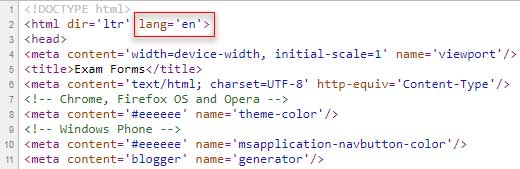
In the above screenshot, you are seeing that the default blog language is English (lang='en'). Now, you may change this default language into any language in which you want your blog posts.
How to Change Blog language
Here is an example of HINDI language setting. Follow these steps to change your blog language to Hindi Language.
Step-1: Log on to official blogger blog site www.blogger.com
Step-2: Select Settings from left sidebar menu items.
Step-3: Now, click on Blog Language. A pop-up window opens with more than 135 languages radio options.
Step-4: Finally, select your preferred language for your blogger blogspot blog and click on Save button. That’s it.
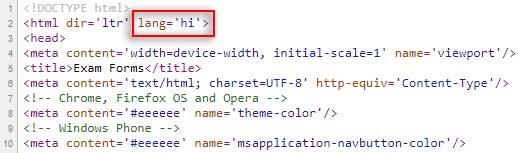
The above screenshot shows the blog language changed from English (en) to Hindi (hi).
Use Transliteration Button
After changing your blog language to your preferred one, you may use blogger input tool for supported languages.
You will see a new button in your post editor which help you to transliterate the words written in phonetically equivalent English script.

You have to click on the above transliteration button at the time while you are going to write something in your own language within the title, labels, and body of your post.
For Example: If you want to write हिंदी में ब्लॉग then just type Hindi me Blog as in your usual chatting style.
Moreover, you may choose any language from the drop down list of 140 different languages in post editor itself. This feature also helps you to correctly choose words or fix it for future reference.
