TheLibrarian.io is a revolutionary AI-powered personal assistant that lives inside your favorite chat apps like WhatsApp, Slack, and Google Workspace, helping you manage emails, calendars, files, and tasks effortlessly.
Instead of switching between countless apps, it centralizes your workflow into one intuitive conversation—summarizing emails, scheduling meetings, retrieving documents, and even remembering personal preferences over time.
With end-to-end security, seamless integrations, and a user experience that feels natural, TheLibrarian.io is more than just a productivity tool—it’s a game-changing assistant designed to save time, reduce stress, and keep busy professionals focused on what truly matters.
| Feature | Details |
|---|---|
| What It Is | An AI-powered personal assistant that works directly inside chat apps. |
| Supported Platforms | WhatsApp, Slack, Google Workspace (Gmail, Calendar, Drive), Notion. |
| Core Functions | Email drafting & summaries, schedule management, file retrieval, reminders, AI memories. |
| Unique Advantage | Operates entirely through chat with zero learning curve. |
| Security | End-to-end encryption with strict privacy protocols. |
| Accessibility | No extra downloads—works in apps you already use daily. |
| Ideal For | Busy professionals, entrepreneurs, executives, remote teams. |
| Key Benefit | Saves time, reduces digital clutter, and simplifies workflow. |
Your Personal Assistant in a Chat: TheLibrarian.io
Modern professionals face a constant struggle—overflowing inboxes, back-to-back meetings, and endless searching for documents across multiple platforms. Productivity apps exist, but they often add complexity instead of simplifying workflows. At Showeblogin, we believe the true breakthrough lies in tools that disappear into your daily habits—tools so seamless that you don’t even realize you’re using them. That’s exactly what TheLibrarian.io offers.
This AI-powered assistant doesn’t sit in a separate dashboard or demand new training—it integrates directly into WhatsApp, Slack, Google Workspace, and Notion. That means your productivity command center is right where your conversations already happen. No extra app-hopping, no clutter—just instant access to your tasks, schedules, files, and even intelligent reminders. Let’s explore how TheLibrarian.io transforms your daily workflow into something smarter, smoother, and significantly less stressful.
A Comprehensive Suite of Productivity Tools
Most professionals juggle at least five to seven different apps daily: email, calendar, file storage, project management, and chat. This fragmentation leads to wasted time switching between tabs, hunting for updates, or losing context mid-task. TheLibrarian.io reimagines this by consolidating everything into a single conversational interface.
Think of it as an all-in-one productivity suite, but without the complexity of learning new software. Need to reply to an urgent email? Ask the Librarian. Want to check a client file buried in your Drive? Just request it. Need to schedule a meeting while on the go? Send a voice command. At Showeblogin, we highlight this shift as a move toward invisible productivity—where tools quietly work in the background, empowering professionals to stay focused on outcomes rather than platforms.
Master Your Inbox with AI Efficiency
Email overload is one of the biggest productivity killers. Sorting, reading, and responding to messages can consume hours daily. That’s where TheLibrarian.io makes a dramatic difference. By providing a Morning Brief, it filters through the noise and highlights what matters most—urgent client requests, meeting updates, or follow-ups that can’t be missed.
It doesn’t stop there. The assistant can draft polished emails in seconds, summarize lengthy threads, and even suggest context-aware replies so you maintain professionalism without spending hours typing. This is a game-changer for entrepreneurs, consultants, and managers who deal with hundreds of emails daily. At Showeblogin, we believe tools should remove bottlenecks—and when it comes to inbox management, TheLibrarian.io delivers efficiency that feels like having a dedicated human assistant always by your side.
Take Control of Your Schedule Anywhere
Time management isn’t just about having a calendar—it’s about owning your schedule without being overwhelmed by it. TheLibrarian.io transforms calendar management into a natural conversation. Want to reschedule a meeting? Just type it out. Need to set a reminder while driving? Use a quick voice command. The assistant instantly adjusts schedules, resolves conflicts, and ensures your calendar reflects your true priorities.
This is particularly powerful for leaders and entrepreneurs whose days are unpredictable. Instead of digging through calendars and checking availability, a single chat command gets things done. At Showeblogin, we see this as a step toward frictionless time management—empowering professionals to focus on meaningful conversations and decisions while leaving the logistics to AI.
Find Files Instantly—No More Searching
We’ve all wasted precious minutes—or even hours—looking for that one file buried in Google Drive, Notion, or Slack. This frustration compounds when deadlines loom or clients are waiting. TheLibrarian.io eliminates this entirely with instant document retrieval. Ask, and it delivers.
But it goes a step further—it can summarize PDFs, extract information from uploaded documents, or even digitize details from images like business cards. Imagine snapping a photo of a contract and asking TheLibrarian to highlight payment terms within seconds. That’s productivity on a whole new level. At Showeblogin, we emphasize solutions that reduce friction, and this feature turns document chaos into document clarity—something every busy professional craves.
Memories: The AI That Learns With You
While many productivity tools reset every session, TheLibrarian.io builds personalized intelligence over time. Its Memories feature stores details like your favorite email signature, recurring Zoom links, or even personal facts such as office addresses.
This means less repetition, fewer manual inputs, and more automation that feels tailored to you. Over weeks of use, TheLibrarian.io essentially becomes an extension of your brain—anticipating needs, filling gaps, and streamlining repetitive workflows. Showeblogin highlights this as one of the platform’s most powerful advantages: unlike static apps, this assistant evolves alongside you, delivering increasing value the longer you use it.
The Librarian Difference: Security & Accessibility
When adopting AI, one of the biggest concerns professionals have is security. After all, your emails, files, and schedules contain sensitive information. TheLibrarian.io addresses this with end-to-end encryption and industry-grade privacy measures. Users can operate with peace of mind knowing their data isn’t exposed or misused.
Equally important is accessibility. Instead of requiring another app download or complex dashboard, TheLibrarian.io runs where you already are—on WhatsApp, Slack, and integrated workspaces like Google and Notion. This combination of accessibility plus security ensures you get the benefits of a powerful AI assistant without compromising trust. At Showeblogin, we believe the best technology doesn’t force change; it adapts to you—and TheLibrarian.io embodies that principle perfectly.
Why TheLibrarian.io is a Productivity Game-Changer
The true measure of a productivity tool isn’t just efficiency—it’s transformation. TheLibrarian.io shifts the way professionals engage with their digital world. Instead of being overwhelmed by endless tasks, you become the director of an intelligent system that works for you.
For freelancers, it means faster client responses. For entrepreneurs, it means fewer missed opportunities. For executives, it means streamlined decision-making. And for teams, it means collaboration that’s smarter, not harder. At Showeblogin, we position TheLibrarian.io as not just a tool but a new way of working—where productivity becomes proactive, contextual, and frictionless.
Final Thoughts
In today’s digital-first environment, time is the most valuable resource. The real question isn’t whether you should adopt AI—it’s which AI solution can truly integrate into your life without disruption. That’s why TheLibrarian.io is a standout. It doesn’t demand new habits; it enhances the ones you already have.
If you’re tired of juggling apps, missing deadlines, or drowning in emails, it’s time to simplify. TheLibrarian.io isn’t just another productivity tool—it’s your personal assistant in a chat, built to fit in your pocket and work as hard as you do.
👉 Visit Showeblogin today and discover why professionals worldwide are making the switch. Your smarter, simpler workday begins with TheLibrarian.io.
FAQs about TheLibrarian.io
What is TheLibrarian.io?
TheLibrarian.io is an AI-powered personal assistant that operates directly within chat platforms like WhatsApp, Slack, and Google Workspace, helping professionals manage emails, schedules, files, and reminders in a seamless way.
How does TheLibrarian.io work?
It integrates into your existing messaging apps and productivity tools, allowing you to complete tasks through simple chat or voice commands without switching between multiple apps.
Which platforms does TheLibrarian.io support?
Currently, it supports WhatsApp, Slack, Gmail, Google Calendar, Google Drive, and Notion, with more integrations planned to expand its capabilities.
Can TheLibrarian.io manage my emails?
Yes, it can draft professional emails, summarize long threads, highlight important updates, and provide a daily Morning Brief of top-priority messages.
Does TheLibrarian.io help with scheduling?
Absolutely. You can use it to schedule meetings, reschedule events, resolve calendar conflicts, and set reminders—all via chat or voice input.
Can I find documents easily with TheLibrarian.io?
Yes, it retrieves files instantly from Google Drive, Notion, or Slack and can even summarize PDFs, extract details from documents, and digitize business cards.
What is the Memories feature in TheLibrarian.io?
Memories allows the assistant to learn your preferences, such as default meeting links, email signatures, or addresses, so it can automate tasks and personalize experiences over time.
Is TheLibrarian.io secure to use?
Yes, it uses end-to-end encryption and follows strict privacy protocols, ensuring your data and personal information remain safe and confidential.
Do I need to download a separate app to use TheLibrarian.io?
No, TheLibrarian.io works within existing apps like WhatsApp and Slack, so there is no additional download or complicated setup required.
Who can benefit from TheLibrarian.io?
It’s ideal for busy professionals, entrepreneurs, executives, freelancers, and remote teams who want to save time, reduce stress, and focus on meaningful work.
How is TheLibrarian.io different from other AI assistants?
Unlike generic assistants, it integrates with tools you already use, learns your personal preferences, and delivers productivity support directly in chat, making it more practical and accessible.
Can TheLibrarian.io extract information from images or files?
Yes, it can scan uploaded files, extract key details, summarize PDFs, and even digitize text from images such as business cards or invoices.
Does TheLibrarian.io support voice commands?
Yes, you can use simple voice inputs to schedule meetings, set reminders, or perform other tasks, making it highly convenient while on the go.
Is TheLibrarian.io suitable for teams?
Yes, teams can use it for collaborative file retrieval, scheduling, and communication, helping reduce inefficiencies and improve project management.
How can TheLibrarian.io improve productivity?
By centralizing tasks like email, scheduling, file retrieval, and reminders into one chat interface, it reduces time spent switching between apps and allows professionals to focus on high-value work.
Does TheLibrarian.io cost money to use?
The platform may offer free and premium plans depending on usage and features, but details vary—check the official site for updated pricing information.
Can TheLibrarian.io be customized for my workflow?
Yes, through its Memories feature and smart integrations, it adapts to your personal and professional habits, becoming more efficient as you use it.
Is TheLibrarian.io available worldwide?
Since it operates through WhatsApp and other global platforms, it is accessible in most regions, though availability of features may vary by location.
Does TheLibrarian.io replace human assistants?
Not entirely—it enhances productivity by automating repetitive digital tasks, but human assistants remain valuable for strategy, judgment, and decision-making.
How do I get started with TheLibrarian.io?
You can begin by connecting it to your existing messaging app and integrating it with your Google Workspace, Slack, or Notion accounts for immediate use.
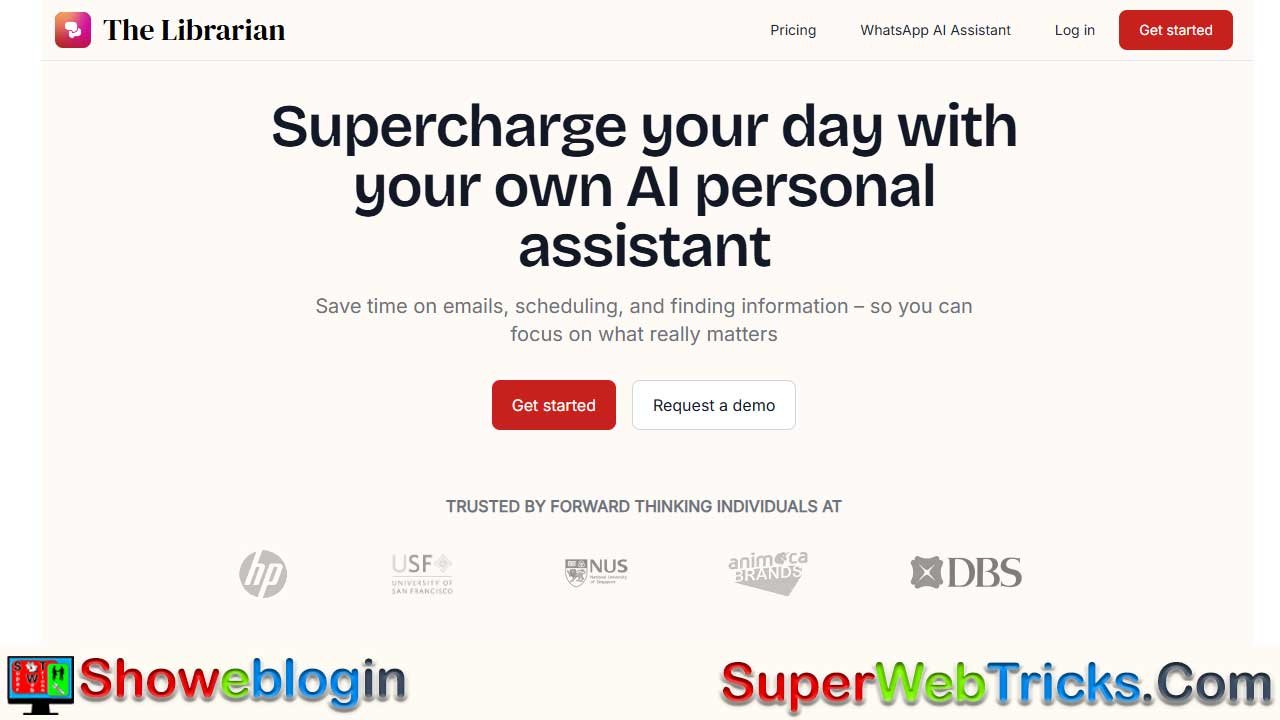

















Leave a Reply
You must be logged in to post a comment.