ClickUp™ stands out as the ultimate “Everything App for Work,” seamlessly uniting task management, communication, documentation, and automation into one intelligent platform that eliminates tool fatigue and boosts team efficiency.
Designed for modern businesses of all sizes, it offers deep customization, 15+ dynamic views, real-time dashboards, AI automation, and integrations with tools like Slack and Salesforce—creating a single source of truth for all workflows.
With built-in Docs, Goals, Time Tracking, and Chat, ClickUp transforms scattered operations into a cohesive, productive ecosystem. Showeblogin highlights how ClickUp helps organizations replace chaos with clarity, streamline collaboration, and scale smarter in today’s fast-paced digital workspace.
| Feature | Description |
|---|---|
| Product Name | ClickUp™ – The Everything App for Work |
| Purpose | All-in-one productivity and collaboration platform for teams |
| Key Functions | Task management, Docs, Chat, Goals, Time tracking, Automation |
| Customization | Fully customizable workflows, statuses, and fields |
| Views Available | 15+ options including List, Board, Gantt, Calendar, Mind Map, and Whiteboard |
| Automation & AI | Automates repetitive tasks and provides AI-powered insights |
| Integrations | Slack, GitHub, Salesforce, HubSpot, Zapier, and more |
| Best For | Teams, startups, agencies, and enterprises managing multiple projects |
| Pricing | Free plan available; paid plans scale with team size and features |
| Unique Value | Unifies fragmented tools into one seamless, centralized workspace |
| Website | https://clickup.com/ |
ClickUp: The Everything App for Work – Unifying Your Team’s Chaos with Showeblogin
In today’s digital-first workplaces, teams constantly battle “tool overload.” One platform for tasks, another for documents, a different one for chat, and yet another for time tracking—before long, the workflow becomes fragmented and inefficient.
This fragmentation leads to delayed projects, missed deadlines, and disjointed communication. ClickUp™ reimagines productivity by combining all these tools into a single, customizable ecosystem that unites collaboration, task management, communication, and reporting under one roof. It isn’t just a project management tool—it’s “The Everything App for Work.”
Showeblogin dives deep into how ClickUp revolutionizes the way teams plan, execute, and grow—providing the perfect antidote to modern workflow chaos.
The Power of a Unified Workspace: Why ClickUp Outperforms Fragmented Tools
Every organization struggles to maintain transparency when critical data is spread across multiple platforms. ClickUp eliminates that barrier by offering a unified digital workspace that brings every aspect of your operations together. Instead of jumping between tools for document creation, chat, or task updates, everything resides within one interconnected ecosystem.
This cohesion fosters focus, clarity, and alignment. Teams can move from brainstorming to execution without friction, while leaders gain instant visibility into progress and performance. ClickUp ensures that projects aren’t just managed—they’re orchestrated with purpose. The result? Less confusion, faster decisions, and measurable productivity gains across every department.
Customization is King: Shaping ClickUp to Match Your Workflow
True productivity software should adapt to your business, not the other way around. ClickUp stands out with unmatched flexibility, empowering users to build personalized workflows, naming conventions, and task structures that mirror real-life operations. From creative agencies to software development teams, ClickUp molds itself to every style of work.
It’s not just about project templates; it’s about total customization. Teams can define their own statuses (“In Review,” “Client Feedback,” “Ready for Launch”), set unique data fields (like “Budget Cap” or “Risk Level”), and even configure visibility rules to maintain control over who sees what. Whether your process is linear or agile, ClickUp ensures seamless execution—without forcing you into a rigid framework.
15+ Views That Empower Every Type of Thinker
ClickUp recognizes that people process work differently. That’s why it offers over 15 dynamic views, allowing teams to see projects through multiple lenses. Visual thinkers can embrace the Kanban-style Board View, detail-driven users thrive in List View, and planners love Calendar View for mapping deliverables. For advanced project tracking, Gantt View lays out timelines, dependencies, and milestones at a glance.
Creative brainstorming? Switch to Mind Map or Whiteboard View for real-time ideation sessions. This flexibility lets each team member interact with information in the most meaningful way—enhancing engagement, accountability, and creativity across the board. With ClickUp, data is never static; it’s interactive, intelligent, and action-ready.
Hierarchical Structure Built to Scale with Your Team
ClickUp’s architecture mirrors how successful organizations naturally grow. Its hierarchical design moves from Workspaces (for entire companies) down to Spaces, Folders, Lists, and Tasks—each layer bringing clarity and context. This scalable structure ensures even the most complex enterprises can manage departments, campaigns, and projects effortlessly.
Whether you’re a two-person startup or a global enterprise with hundreds of concurrent projects, this hierarchy gives every stakeholder visibility into the right level of detail. Teams stay aligned, executives stay informed, and collaboration flows seamlessly—no matter how fast you expand.
Beyond Tasks: ClickUp as the Ultimate Everything App Ecosystem
ClickUp isn’t just about managing tasks—it’s about managing your entire business. It’s a central hub where ideas, documentation, and goals converge into a cohesive operational system. Gone are the days of juggling separate apps for content, time tracking, and communication.
ClickUp Docs act as living project briefs, internal wikis, or company knowledge bases—integrated directly with ongoing tasks. Teams can create content, share notes, and connect files without leaving the platform. Add in Goals & OKRs, and daily efforts suddenly align with big-picture strategy. Every checklist, document, and conversation drives measurable business outcomes, ensuring clarity from the intern’s desk to the executive suite.
Time Tracking, Budgeting, and Accountability Made Effortless
Managing time and resources effectively is crucial in today’s fast-paced environment. ClickUp’s built-in time tracking eliminates the need for third-party apps while providing real-time visibility into team utilization. You can estimate tasks, log hours, set budgets, and analyze performance—all in one dashboard.
This unified data empowers managers to make evidence-based decisions about workloads, timelines, and profitability. And because every tracked minute ties back to a specific task or goal, accountability becomes automatic. Whether you bill clients or track internal efficiency, ClickUp transforms time data into actionable insights.
Communication Without Clutter: Chat, Comments, and Context
ClickUp bridges the gap between communication and execution. Each task has its own threaded discussion space—keeping every conversation contextual and traceable. Instead of sifting through emails or Slack channels, teams can discuss, tag teammates, attach files, and make decisions directly inside the task that needs attention.
This centralization eliminates confusion and ensures that vital discussions are never lost. Real-time collaboration thrives when every team member knows exactly where to look for updates, feedback, or next steps. Communication becomes clear, concise, and connected to deliverables.
Automation and AI: The Intelligent Backbone of Modern Productivity
ClickUp takes efficiency to the next level through automation and AI-driven workflows. Instead of manually updating statuses or assigning tasks, teams can set intelligent rules that perform these actions automatically. For example, when a task is marked “Complete,” it can automatically notify QA or move to the next stage—saving hours of repetitive work weekly.
Meanwhile, ClickUp AI assists in generating summaries, writing docs, or analyzing updates, allowing teams to focus on strategy rather than busywork. Combined with customizable dashboards, managers can visualize metrics like project health, workload distribution, or budget performance in real time. It’s the fusion of automation, analytics, and human insight—delivered in one intuitive interface.
Integrations That Keep Everything Connected
Modern businesses rely on diverse tools, and ClickUp plays nicely with them all. With integrations for Slack, HubSpot, GitHub, Salesforce, and Zapier, data flows seamlessly across your ecosystem. No more data silos—just synchronized updates and streamlined processes.
This interconnectedness transforms ClickUp into your digital control center. Every department—from marketing to engineering—operates in harmony while maintaining their specialized tools. It’s the perfect balance between unification and flexibility.
Transform Chaos into Clarity with ClickUp and Showeblogin
When teams operate in sync, productivity soars—and that’s exactly what ClickUp delivers. It removes clutter, fosters collaboration, and gives your organization one cohesive platform for all work. Showeblogin recommends ClickUp for businesses ready to elevate their operational efficiency, scale smarter, and unify their digital workspace.
Don’t let tool fatigue hold your team back. Explore how ClickUp—The Everything App for Work— can transform the way you manage projects, people, and progress.
FAQs about ClickUp
What is ClickUp™ and how does it work?
ClickUp™ is an all-in-one productivity and collaboration platform that centralizes tasks, documents, communication, time tracking, and automation in a single workspace, helping teams manage projects efficiently and stay aligned.
Who can use ClickUp™?
ClickUp™ is designed for businesses of all sizes, including startups, agencies, small teams, and large enterprises, offering scalable features that fit different workflows and team structures.
What makes ClickUp™ different from other project management tools?
ClickUp™ stands out due to its high level of customization, 15+ task views, built-in Docs, Goals, time tracking, AI-powered automation, and integrations with hundreds of apps, allowing teams to replace multiple standalone tools with one unified platform.
Can ClickUp™ replace other productivity apps?
Yes, ClickUp™ is built to function as a central hub for work, replacing separate tools for tasks, documents, chat, time tracking, project reporting, and even knowledge management.
What types of views does ClickUp™ offer?
ClickUp™ offers over 15 views, including List, Board (Kanban), Gantt, Calendar, Mind Map, Whiteboard, Table, Timeline, and more, enabling teams to visualize their work in the most effective way.
Is ClickUp™ customizable for different workflows?
Absolutely. Teams can create custom statuses, fields, workflows, and dashboards that match their unique processes, ensuring the platform adapts to their specific operational needs.
Does ClickUp™ have built-in time tracking?
Yes, ClickUp™ includes time tracking for tasks, which can be used to log hours, manage budgets, analyze team productivity, and feed data into reports for accurate resource allocation.
Can ClickUp™ help with strategic goal tracking?
ClickUp™ allows teams to set Goals and OKRs, linking daily tasks to high-level objectives, giving managers a clear view of progress toward quarterly or annual targets.
How does ClickUp™ handle team communication?
Each task has a dedicated comment thread, and ClickUp™ supports real-time collaboration, tagging, file attachments, and discussions within tasks, reducing reliance on fragmented email or chat systems.
What automation features does ClickUp™ provide?
ClickUp™ lets users set custom automation rules for repetitive actions, such as moving tasks between statuses, notifying team members, or triggering workflows based on deadlines or task updates.
Can ClickUp™ integrate with other apps?
Yes, ClickUp™ integrates with hundreds of popular tools, including Slack, GitHub, Salesforce, HubSpot, Zapier, Google Drive, and more, ensuring seamless data flow across platforms.
Is ClickUp™ suitable for remote teams?
Absolutely. ClickUp™ centralizes work in a cloud-based environment, allowing remote teams to collaborate efficiently, track progress, and maintain visibility from anywhere.
Does ClickUp™ support document collaboration?
Yes, ClickUp™ Docs allows teams to create, edit, and share documents, wikis, or project briefs directly within tasks, keeping all information connected and easily accessible.
Can ClickUp™ scale with large organizations?
Yes, ClickUp™ is designed to scale from small teams to global enterprises, offering hierarchical structures like Workspaces, Spaces, Folders, and Lists to organize projects clearly and efficiently.
Does ClickUp™ offer AI-powered tools?
Yes, ClickUp™ leverages AI to assist with task summaries, document creation, workflow suggestions, and data analysis, helping teams save time and focus on high-value work.
Is there a free version of ClickUp™?
Yes, ClickUp™ offers a free plan with core task management, views, and collaboration features, while paid plans unlock advanced functionality, automations, and integrations.
How can ClickUp™ improve team productivity?
By centralizing tasks, communication, documentation, automation, and reporting, ClickUp™ reduces context-switching, increases transparency, aligns goals, and streamlines workflows for faster results.
What reporting features does ClickUp™ offer?
ClickUp™ provides customizable dashboards, real-time reporting, and visual analytics to track project progress, workload, budgets, and key performance indicators across teams.
Can ClickUp™ be used for agile project management?
Yes, ClickUp™ supports agile workflows, including sprints, backlogs, Kanban boards, and sprint tracking, making it suitable for software development and iterative project environments.
How secure is ClickUp™ for business use?
ClickUp™ follows industry-standard security protocols, including data encryption, role-based permissions, and compliance with global privacy standards to protect sensitive organizational information.
Where can I learn more or sign up for ClickUp™?
You can explore ClickUp™’s full features and sign up for free at https://clickup.com/ to start streamlining your team’s workflows immediately.

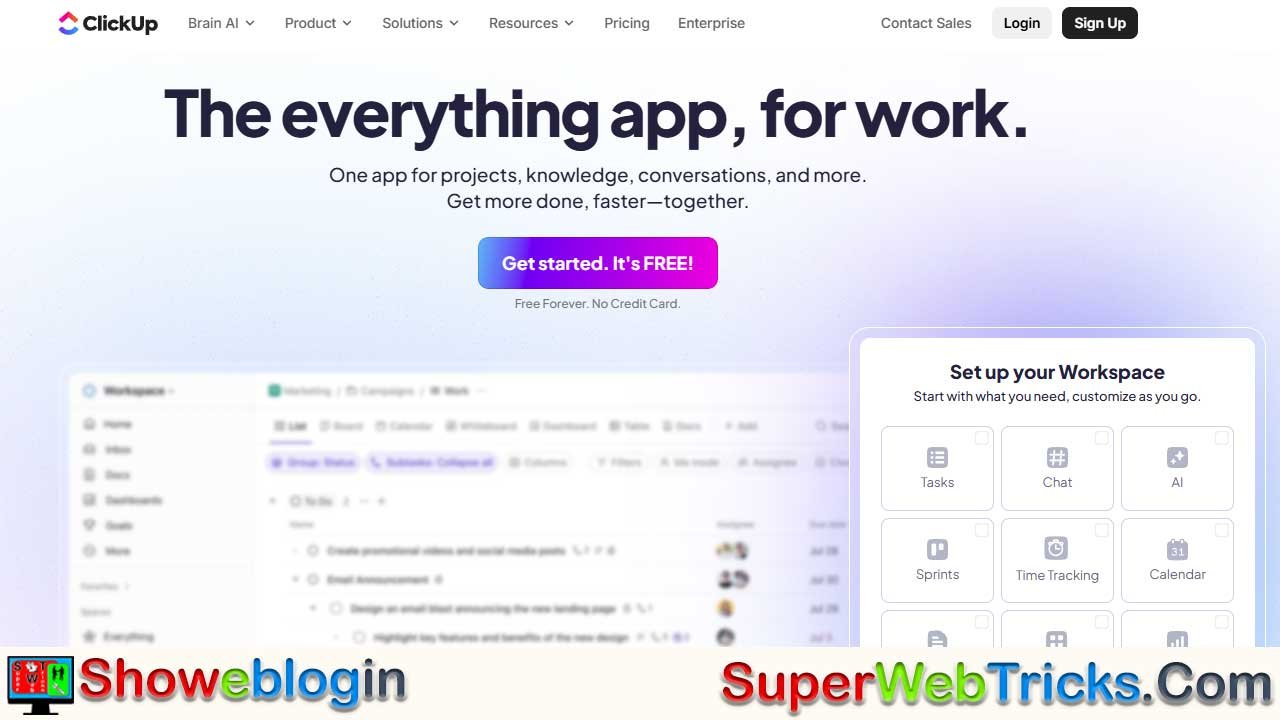
Leave a Reply
You must be logged in to post a comment.