Smallppt is a powerful AI-driven presentation generator designed to help students, professionals, marketers, and teams create polished slides in minutes.
With features like text-to-slide, file and audio uploads, link-based content extraction, AI writing tools, mind mapping, and real-time collaboration, it streamlines the entire presentation process.
Its intuitive interface, rich template library, and affordable pricing plans make it a standout solution for anyone seeking fast, high-quality slides without design expertise.
Smallppt Review 2026: The Ultimate AI Presentation Generator You Need Now
In the fast-paced digital world, crafting a compelling presentation shouldn’t take hours of your day. That’s where Smallppt steps in—your new AI-powered partner for building polished, professional slide decks in minutes.
Whether you’re a student, team leader, marketer, or corporate executive, Smallppt offers everything you need to create impactful slides at lightning speed.
What Is Smallppt?
Smallppt is an AI-powered presentation generator and slideshow maker that simplifies the way users create slides. By combining powerful machine learning with user-friendly design, it enables anyone to generate professional presentations from just text, documents, links—even audio files.
No more dragging boxes around or hunting for the perfect layout—Smallppt handles it all, automatically.
Core Features and Functionality
Smallppt goes far beyond basic slide creation. Here’s a breakdown of the platform’s most innovative and productivity-boosting features:
Text to Slides
Enter a topic or outline, and Smallppt’s AI transforms it into a structured, ready-to-present slideshow. Visuals and formatting are added automatically—saving you hours.
File to Slides
Upload a PDF, DOC, or other file types. Smallppt scans the document, extracts key points, and turns them into sleek presentation slides without any manual effort.
Link to Slides
Paste in a URL, and the platform analyzes the content of the page to create a coherent slide deck based on that information. Ideal for summarizing blog posts, articles, or web-based reports.
Audio to Slides
Yes, it even works with audio! Upload a recording, and Smallppt will generate slides based on the spoken content—perfect for podcast creators, lecturers, or meeting recaps.
Template Replacement
Not happy with your slide style? With one click, switch to a completely new professional template. No formatting loss, just fresh visual appeal.
Slide Chart Generator
Need data visualization? Smallppt auto-generates charts to match your input, turning numbers into visuals that communicate with clarity.
Meet Your New AI Writing Assistant
Smallppt isn’t just about visuals—it’s also a powerhouse content creator. Whether you’re writing scripts, rewriting old content, or summarizing complex data, Smallppt’s AI tools have your back.
Smart Writing
Automatically draft clean, engaging content. Customize tone, length, and style with just a few clicks—ideal for blog posts, reports, or slide notes.
AI Rewriter
Got a rough draft? Let Smallppt refine your language, improve flow, and polish grammar. Perfect for non-native English speakers and busy professionals alike.
AI Summarizer
Transform long reports or documents into bite-sized, digestible summaries. Great for student research or executive briefings.
AI Chat
Use the integrated AI chatbot to brainstorm ideas, clarify concepts, or assist with writing—all within the platform.
All-in-One PDF Tools
Smallppt doubles as a smart document manager. With its AI PDF toolkit, you can:
- Merge or split PDFs
- Add watermarks or stamps
- Convert images to PDF and vice versa
- Annotate files with ease
No extra software needed. It’s all in one dashboard.
AI-Powered Mind Maps
Whether planning a strategy or outlining a thesis, Smallppt’s AI Mind Map tool turns chaotic thoughts into structured visual diagrams. Just enter your topic, and watch the AI auto-generate an elegant map of your ideas.
User Experience & Interface Design
Showeblogin loves tools that put user experience first—and Smallppt doesn’t disappoint. Its clean interface, intuitive navigation, and massive template library make it accessible for all levels of tech comfort.
Customize everything from tone of voice, text density, slide layout, and even the output language. The newly added light theme enhances visibility for long work sessions.
Collaboration and Accessibility
Whether you’re working solo or with a team, Smallppt ensures seamless collaboration:
- Real-time co-editing of slides
- Team version with permission settings
- Cross-device compatibility (Windows, Mac, iOS, Chrome Extension)
- Team space switching for easy project management
Working on group presentations has never been easier.
Pricing Plans: Something for Everyone
Smallppt offers flexible pricing with a freemium model to get you started. As your needs grow, choose from affordable subscriptions:
| Plan | Price | Features |
|---|---|---|
| Pro Month Plan | $19.99/month | Great for occasional users |
| Unlimited Month Plan | $29.99/month | Full feature access |
| Unlimited Year Plan | $199.99/year ($16.66/month) | Best value |
| Lifetime Plan | $299.99 one-time | Pay once, use forever |
All plans include unlimited slide generation, AI tools, template access, PDF exporting, and priority support. Payments accepted via Stripe, credit/debit cards, and PayPal.
Who Uses Smallppt?
With over 10 million users and 120 million+ slides created, Smallppt has carved out a dominant spot in the AI presentation space. Rated 4.8 out of 5, it’s trusted by educators, marketers, sales professionals, students, and startup founders worldwide.
Whether you’re pitching a startup idea, crafting an investor deck, or summarizing a research paper—Smallppt is a serious time-saver.
Smallppt vs the Competition
How does Smallppt compare to other tools in the space? It stacks up impressively against both AI tools and traditional software:
Competing Tools:
- Microsoft Copilot
- SlidesGPT, SlidesAI
- Slidebean, Decktopus
- Canva, Beautiful.ai
- Google Slides, PowerPoint
Where Smallppt stands out is its multimodal input (text, link, file, audio), AI writer suite, and mind mapping capabilities—all in one platform.
Recent Product Updates
Smallppt continues to evolve with regular updates:
- Dec 6, 2025 – New Payment & UI Overhaul Expanded support for global Debit/Credit cards and Wallet payments; rolled out a cleaner, optimized interface for smoother navigation.
- Nov 28, 2025 – AI Image Generation Added native text-to-image generation specifically for slide backgrounds and creative assets.
- Nov 1, 2025 – AI Speech Writer Introduced a tool to automatically generate speaker notes and speech scripts based on slide content.
- Oct 21, 2025 – Version History & Layout Switcher
- Version History: Users can now view, restore, and compare previous versions of slides to recover accidental deletions.
- Layout Swapping: Quickly switch slide layouts without affecting the underlying content or text.
- Oct 17, 2025 – Enhanced Team Collaboration Rolled out deeper real-time collaboration tools, allowing team members to edit simultaneously with improved syncing.
- Sep 15, 2025 – Next-Gen Model Integration (GPT-5 & Gemini 2.5) Integrated GPT-5 and Gemini 2.5 Pro models for advanced reasoning, smarter slide summarization, and higher-quality content generation.
- Sep 11, 2025 – Workflow Enhancements
- Pin Directory: “Pin to Top” button added for keeping the outline visible.
- Highlighted Rewrites: AI-rewritten text now appears in a different color for easy identification.
- Clear Input: Added a one-click “Clear All” button for AI text inputs.
- Aug 18, 2025 – Slide Directory 2.0 Fully upgraded slide directory allowing users to add, delete, highlight, and collapse sections with a single click.
- Jul 7, 2025 – Performance Patch (v1.2.14) Stability improvements and bug fixes for the slide rendering engine.
- Feb 28, 2025 – Stability Update (v1.2.12) Fixed known issues reported following the Feb 14th team update.
- Feb 14, 2025 – New Team Version with real-time collaboration
- Jan 20, 2025 – Faster slide-saving performance
- Jan 18, 2025 – Audio-to-slide support added
- Jan 2, 2025 – Light theme + writing customization tools
- Dec 9, 2024 – Faster document import-to-slides
- Nov 10, 2024 – Rewrite/Improve/Summarize added to AI Writing
Frequent improvements show Smallppt’s commitment to staying ahead of user needs and tech trends.
Final Verdict: Is Smallppt Worth It?
Absolutely. Smallppt is more than just a presentation builder—it’s a full content and design assistant powered by AI. Its smart features, collaborative capabilities, and flexible pricing make it an ideal tool for professionals and students alike.
Ready to Elevate Your Presentations?
Don’t settle for boring slides or wasted hours. Try Smallppt today and experience the future of presentations.
👉 Visit Showeblogin to explore more AI tools and digital productivity reviews.
👉 Ready to dive in? Head over to Smallppt and start creating smarter presentations now—for free.
FAQs about Smallppt
What is Smallppt?
Smallppt is an AI-powered presentation generator that helps users quickly create professional slide decks from text, files, links, and even audio.
Who can use Smallppt?
Smallppt is designed for students, marketers, team leaders, educators, and professionals who need fast and polished presentations without design skills.
How does the text-to-slides feature work?
Users can input a topic or outline, and Smallppt’s AI automatically generates a structured presentation complete with content and visuals.
Can I create slides from documents?
Yes, you can upload documents like PDFs or Word files, and Smallppt extracts key points to build slide decks for you.
Does Smallppt support creating slides from URLs?
Absolutely. Paste a link, and the platform analyzes the content to generate a relevant, structured presentation.
Can I use audio files to generate slides?
Yes, you can upload audio files, and Smallppt’s AI will analyze the speech content and convert it into informative slides.
Can I customize slide templates easily?
Yes, Smallppt offers one-click template replacement so you can instantly change the visual style of your entire presentation.
Does Smallppt create charts automatically?
Yes, it includes slide chart generation to visualize your data clearly and professionally.
What writing tools are included in Smallppt?
Smallppt features Smart Writing, AI Rewriter, AI Summarizer, and AI Chat to help with content creation, editing, and summarization.
Can Smallppt rewrite or improve my existing content?
Yes, the AI Rewriter refines content for clarity, fluency, and grammar, with suggestions or full rewrites available.
Does Smallppt support summarizing long texts?
Yes, the AI Summarizer extracts key ideas from lengthy content and presents it in concise, digestible form.
Is there an AI chat assistant in Smallppt?
Yes, users can interact with an AI chatbot for writing help, brainstorming, and task assistance directly within the platform.
What PDF tools does Smallppt include?
Smallppt offers PDF merge, split, image-to-PDF conversion, watermarking, and more—all AI-assisted.
Can I make mind maps with Smallppt?
Yes, Smallppt features an AI-powered mind mapping tool to help visually organize ideas and plans.
Is the platform easy to use for beginners?
Yes, Smallppt has a clean, intuitive interface designed for simplicity, even for users with little tech experience.
Can I edit slides in real time?
Yes, Smallppt supports online editing and real-time collaboration for teams, just like Google Slides.
Does Smallppt work across all devices?
Yes, it is accessible via Windows, Mac, iOS, and a Chrome extension, ensuring cross-platform functionality.
Is there a team version available?
Yes, Smallppt’s Team Version allows for shared editing, commenting, and permission management.
What customization options are available for slides?
Users can customize audience type, tone of voice, text density, language, and templates to match their presentation needs.
Does Smallppt offer a free plan?
Yes, it operates on a freemium model with limited access. Advanced features are available through paid plans.
What are Smallppt’s pricing options?
Plans include Pro ($19.99/month), Unlimited Monthly ($29.99/month), Unlimited Yearly ($199.99/year), and a Lifetime Plan ($299.99 one-time).
How are payments handled on Smallppt?
Payments can be made via Stripe using credit/debit cards or through PayPal for added convenience.
Can I remove the Smallppt watermark?
Yes, watermark removal is included in paid plans, giving your slides a clean, professional look.
Is customer support available?
Yes, priority support is available for paid subscribers to assist with any technical or usage issues.
How popular is Smallppt?
Smallppt has over 10 million users and has generated more than 120 million slides, with a user satisfaction rating of 4.8.
How often is Smallppt updated?
Smallppt frequently rolls out updates, including new features, performance improvements, and UI enhancements.
What are some recent Smallppt updates?
Recent updates include audio-to-slide generation, real-time team collaboration, faster saving speeds, and new customization tools.
How does Smallppt compare to PowerPoint or Google Slides?
Unlike traditional tools, Smallppt automates slide creation using AI and supports multiple input types, saving users time and effort.
What makes Smallppt different from other AI presentation tools?
Smallppt stands out with features like audio input, full PDF tools, AI writing assistants, and AI mind maps all in one platform.
Is Smallppt safe to use?
Yes, the platform uses secure protocols for file handling and payment processing, ensuring user safety and privacy.
Can I export slides from Smallppt?
Yes, users can export presentations to PDF, PPT, or image formats, making sharing and printing easy.
Does Smallppt support exporting outlines?
Yes, you can export slide outlines separately, which is useful for reports, scripts, or summaries.
Are there limits on slide generation?
Paid plans typically offer unlimited slide generation, while the free version may have daily or content-based limits.
Is Smallppt suitable for students?
Yes, students can use Smallppt to summarize lessons, create project presentations, and quickly generate study visuals.
Can marketers benefit from Smallppt?
Definitely. Marketers can use it to generate pitch decks, campaign summaries, and data-driven presentations in minutes.
How can educators use Smallppt?
Educators can create lecture slides, convert curriculum documents into visual formats, or generate mind maps for better teaching.
Can Smallppt be used offline?
Smallppt is primarily cloud-based, but exported files (PDF, PPT) can be used offline after download.
Does Smallppt store my uploaded files?
Files are processed securely, and user privacy is respected, though users should check terms for specific retention policies.
How long does it take to generate a slide deck?
In most cases, Smallppt can create a complete, visually appealing presentation in under one minute.
Can I switch between teams easily?
Yes, the Team Version supports fast switching between multiple team spaces, ideal for agencies or department-based work.
Can Smallppt be integrated into workflows?
Yes, its Chrome extension and cloud accessibility make it easy to integrate into daily productivity tools and processes.
Is there a mobile version of Smallppt?
While optimized for desktops, it is accessible via iOS software and mobile browsers, making on-the-go editing possible.
Do I need design skills to use Smallppt?
No design experience is needed. The platform handles layout, visual formatting, and structure automatically.
How can I start using Smallppt?
Just visit the official website, sign up for a free account, and start generating your first presentation instantly.

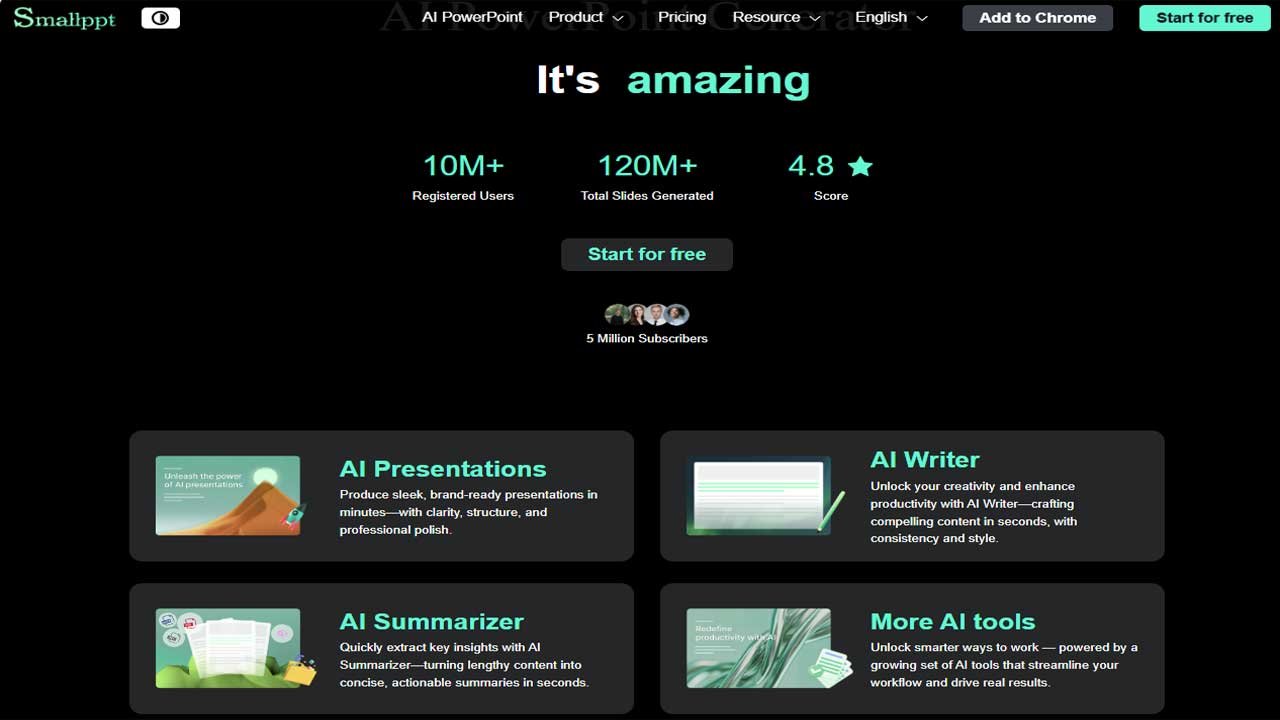
Leave a Reply
You must be logged in to post a comment.