NoteGPT.io is a powerful AI-driven platform designed to streamline learning and content consumption by transforming complex materials—such as videos, PDFs, images, podcasts, and articles—into concise summaries, flashcards, mind maps, and interactive notes.
Catering to students, educators, researchers, and content creators, it features tools like AI-powered summarization, timestamped notes, automatic screenshots, and a chat assistant for deeper understanding. Additional capabilities include a podcast generator, AI presentation maker, homework helper, and multi-language support.
Though not suited for professional meeting needs and reliant on internet connectivity, NoteGPT offers significant time savings, improved productivity, and enhanced learning efficiency, making it a valuable tool for personal and academic use.
| Feature | Details |
|---|---|
| Platform Name | NoteGPT.io |
| Core Function | AI-powered summarization and note-taking tool |
| Key Capabilities | Summarizes videos, PDFs, podcasts, images, articles; creates flashcards, mind maps |
| AI Tools Included | Video/PDF summarizer, AI Chat, AI Notes, Podcast Generator, PPT Maker, Flashcard Generator |
| Supported Content Types | YouTube, MP4, PDFs, PPTs, Images, Articles, Books, Podcasts |
| Interactive Features | AI chat with follow-ups, timestamped notes, editable mind maps |
| Learning Aids | Highlights, flashcards, mind maps, annotations |
| Language Support | 50+ languages |
| Device Support | Multi-device access, Chrome extension available |
| Sharing & Exporting | Export to Markdown, share to social platforms |
| Target Users | Students, educators, researchers, content creators |
| Free Version | Yes, with limited features |
| Premium Pricing | From $2.99/month; discounted annual plans (~$14.5/month during sales) |
| Limitations | No live meeting features, requires internet, occasional AI inaccuracies |
| Alternatives | Notion, PDFGPT, Quillbot, Jamie AI, Knowt, Monica AI |
NoteGPT.io: Revolutionizing Learning and Content Consumption with AI
In an age of information overload, tools that simplify and accelerate learning are invaluable. NoteGPT.io emerges as a powerful AI-driven platform designed to enhance learning efficiency and streamline content consumption for students, educators, researchers, and even content creators. By leveraging advanced natural language processing and machine learning, NoteGPT transforms various content formats into digestible, actionable insights.
What is NoteGPT.io?
NoteGPT.io is an AI-powered note-taking and summarization tool that helps users condense complex information from diverse sources. It aims to save time and improve understanding by providing concise summaries, mind maps, flashcards, and interactive AI chat features.
Key Features and Capabilities
NoteGPT boasts a comprehensive suite of features tailored to optimize learning and productivity:
- Content Summarization:
- YouTube Video Summarizer: Quickly condenses YouTube videos into essential points, transcripts with timestamps, and key insights. It can intelligently cut videos into key parts and generate automatic screenshots.
- PDF, PPT, Image, Article, Book & Podcast Summarization: Automatically generates concise summaries of various document types and audio content, aiding in faster comprehension and review.
- AI Video Summarizer: Handles local video files (MP4, AVI, MOV) for transcription, summarization, mind map generation, and AI chat interaction.
- AI-Powered Note-Taking:
- AI Notes: Summarizes core content into “Highlights” and “Key Insights.” Users can add their own annotations and export notes as flashcards for easy memorization.
- Timestamped Notes: Notes taken during video playback are automatically linked to timestamps, allowing users to jump directly to the relevant part of the video.
- Auto Snap: Intelligently captures screenshots at key intervals during video playback.
- Note Organization: Notes can be organized with tags and saved to a personal knowledge library in the cloud.
- Interactive Learning & Understanding:
- AI Chat: Allows users to ask questions and get clarification on any part of the uploaded file or summarized content, supporting unlimited follow-up questions. It also provides recommended questions based on the content.
- Mind Map Generation: Creates editable mind maps with a single click, helping users visually memorize knowledge and understand content structure. Mind maps can be customized with themes, structures, and watermarks.
- Flashcard Generation: Automatically generates flashcards from summarized content for active recall and memorization.
- Content Creation & Utility Tools:
- AI Podcast Generator: Converts text documents, PDFs, websites, YouTube videos, and more into personalized podcasts. Users can choose from realistic voices, create multi-person conversations, upload their own voice, and add tone, pauses, and effects. It also supports multi-language podcast generation.
- AI Presentation Maker (PPT): Generates slide presentations from text in seconds, with options for slide count and language.
- AI Humanizer: Detects AI-generated content and transforms it into more human-like, natural writing.
- AI Homework Helper, AI Math Solver, AI Detector, ChatPDF, AI Answer Generator, AI Diagram Generator, AI Flowchart Generator, AI Paper Writer, AI Worksheet Generator: A range of additional AI tools cater to various academic and creative needs.
- Multi-language Support: Supports summarization and features in over 50 languages, breaking down language barriers for international users.
- Usability & Integration:
- Chrome Extension: Provides a lightweight one-click YouTube and Web Summarizer for easy access.
- Multi-Device Access: Users can access their notes and summaries across different devices with an internet connection.
- Copy and Share: Facilitates easy sharing of summaries and notes to social platforms (X, Reddit, FB, LinkedIn) and allows exporting notes in Markdown format for cross-platform compatibility (e.g., Notion).
Benefits of Using NoteGPT
Significant Time Savings: Users report saving 60% or more of the time required to learn new material, with some claiming up to 80% or more.
Improved Productivity: Reduces study time and obstacles, allowing for better focus on understanding.
Enhanced Learning Efficiency: Fosters active learning by eliminating tedious tasks, making it quicker and easier to understand and retain key concepts.
Accessibility: Supports various content types and multiple languages, making it a versatile tool for diverse users.
Pricing and Availability
NoteGPT offers various subscription plans, including a free tier with limited access. Pricing for premium plans can start from around $2.99/month, with annual unlimited plans often available at a discounted rate (e.g., $14.5/month during promotional periods like Black Friday). Premium features are often tied to a “Quota” system, where different AI processes consume varying amounts of credits.
While a free version is available, premium plans unlock unlimited quotas and advanced features.
Limitations
Despite its strengths, NoteGPT has some limitations:
Limited Meeting Features: It lacks essential features for professional meetings such as live transcription, detailed action-oriented notes, and speaker identification, making it less suitable for business environments compared to dedicated meeting AI tools.
Internet Dependency: Requires internet connectivity to function, limiting its use in offline scenarios.
Occasional Inaccuracies: There have been reports of occasional inaccuracies in summarizing video content or contextual understanding in the AI chat.
Data Privacy: NoteGPT does not explicitly state GDPR compliance, which could be a concern for users dealing with sensitive information.
No Collaboration (Currently): As of current information, real-time collaboration with other users is planned for future updates but not yet available.
Target Audience
NoteGPT is particularly well-suited for:
Students: For summarizing lectures, research papers, textbooks, and preparing for exams with flashcards and mind maps.
Educators: To quickly summarize educational content, prepare lecture materials, and create engaging podcasts from written content.
Researchers and Analysts: For breaking down complex reports, academic papers, and extracting key insights efficiently.
Content Creators and Social Media Managers: To extract key content from multiple sources, generate podcast episodes from written content, and create engaging summaries.
Casual Users: Anyone looking to quickly grasp the essence of long articles, videos, or documents for personal learning or information gathering.
Alternatives to NoteGPT
For users seeking alternatives or specific functionalities, several tools exist:
- General Note-Taking & Organization: Evernote, Microsoft OneNote, Notion, Google Keep, Bear, Simplenote, Zoho Notebook, Obsidian, Roam Research.
- AI Summarization & Study Tools: PDFGPT (specialized for PDFs), AI Blaze, TurboLearn AI, Quillbot Summarizer, AutoNotes, Knowt, Revisely, Monica AI.
- Meeting-Specific AI Tools: Jamie AI (emphasizes live transcription, detailed action items, and conversational intelligence for business meetings), Noiz, Recall, Briefy, Syllaby, Glasp (often integrates with various AI models like ChatGPT, Claude, Mistral AI, Gemini).
In conclusion, NoteGPT.io stands as a robust and versatile AI tool, particularly strong in content summarization and learning enhancement. While it may not be the ideal solution for highly professional meeting environments, its extensive features for knowledge acquisition and personal productivity make it a valuable asset for anyone navigating the vast landscape of online information.
FAQs about NoteGPT.io
What is NoteGPT.io?
NoteGPT.io is an AI-powered tool that summarizes and condenses content from videos, documents, articles, and more into actionable notes, flashcards, and mind maps to enhance learning and productivity.
How does NoteGPT.io work?
It uses natural language processing and machine learning to extract key insights from various content types, presenting them as concise summaries, interactive notes, and visual aids like mind maps and flashcards.
What types of content can NoteGPT summarize?
NoteGPT can summarize YouTube videos, local video files (MP4, MOV, AVI), PDFs, PowerPoint presentations, images, books, podcasts, and web articles.
Can NoteGPT.io generate flashcards automatically?
Yes, it can create flashcards directly from summarized content to help users with memorization and active recall.
Does NoteGPT.io support YouTube video summarization?
Yes, it provides a YouTube video summarizer that extracts transcripts with timestamps, key points, screenshots, and allows note-taking during playback.
Can NoteGPT.io summarize local video files?
Yes, it supports local video formats like MP4, AVI, and MOV for transcription, summarization, mind map generation, and AI chat.
What is the AI Chat feature in NoteGPT?
AI Chat allows users to ask questions about any uploaded or summarized content and receive contextual answers, including follow-up questions and suggestions.
Are mind maps editable in NoteGPT.io?
Yes, NoteGPT generates editable mind maps that users can customize with different themes, structures, and even add watermarks.
Is there a podcast creation feature in NoteGPT.io?
Yes, NoteGPT has an AI Podcast Generator that turns text, documents, or videos into personalized podcasts using realistic voices and multi-language support.
Can NoteGPT create presentations from text?
Yes, it includes an AI Presentation Maker that converts written content into slide decks (PPT) in seconds.
Is NoteGPT suitable for academic use?
Absolutely. Students, educators, and researchers can use it for summarizing lectures, papers, and textbooks, and creating study materials like flashcards and mind maps.
Can I organize my notes in NoteGPT.io?
Yes, users can tag, organize, and store their notes in a personal cloud-based knowledge library for easy access.
Does NoteGPT.io work offline?
No, an internet connection is required for the platform to function since it relies on cloud-based AI services.
What devices support NoteGPT.io?
NoteGPT is accessible from any internet-connected device, and a Chrome extension is available for quick web and YouTube summarization.
Does NoteGPT offer multi-language support?
Yes, it supports over 50 languages across summarization and content generation features.
Is NoteGPT free to use?
Yes, there is a free version with limited access. More advanced features are available in the premium tiers.
How much does NoteGPT premium cost?
Pricing starts around $2.99/month, with annual plans offering discounts (e.g., $14.5/month during promotions like Black Friday).
What is the quota system in NoteGPT.io?
The quota system allocates credits for using various AI features. Different actions (e.g., summarizing a video vs. generating a podcast) consume varying amounts of quota.
Can I export my notes from NoteGPT.io?
Yes, notes can be exported in Markdown format and shared to platforms like X, LinkedIn, Facebook, and Reddit.
Is NoteGPT suitable for business meetings?
Not entirely. It lacks features like live transcription, action-item tracking, and speaker identification needed for professional meeting use.
Does NoteGPT support real-time collaboration?
Not currently. Real-time collaboration is planned for future updates but is not yet available.
Is my data secure with NoteGPT.io?
While NoteGPT stores data in the cloud, it does not explicitly state GDPR compliance, which may be a concern for sensitive information.
Are there alternatives to NoteGPT.io?
Yes, alternatives include Notion, PDFGPT, Quillbot, AI Blaze, Knowt, Monica AI, Jamie AI, and other specialized note-taking or summarization tools.
Can NoteGPT detect AI-generated content?
Yes, the AI Humanizer tool can identify and rewrite AI-generated text to sound more natural and human-like.
Does NoteGPT include a math solver or homework helper?
Yes, it includes tools like AI Math Solver, Homework Helper, Answer Generator, Diagram and Flowchart Generator, and more for academic support.
Is there a mobile app for NoteGPT.io?
As of now, NoteGPT is accessible via web browsers on mobile, but no standalone mobile app has been officially released.
Can I annotate my notes in NoteGPT?
Yes, users can add personal annotations and highlights to the AI-generated notes for deeper engagement.
What is Auto Snap in NoteGPT.io?
Auto Snap automatically captures and saves screenshots at key moments during video playback to complement timestamped notes.
Does NoteGPT.io require installation?
No, it’s a web-based platform, but users can install the optional Chrome extension for added functionality.

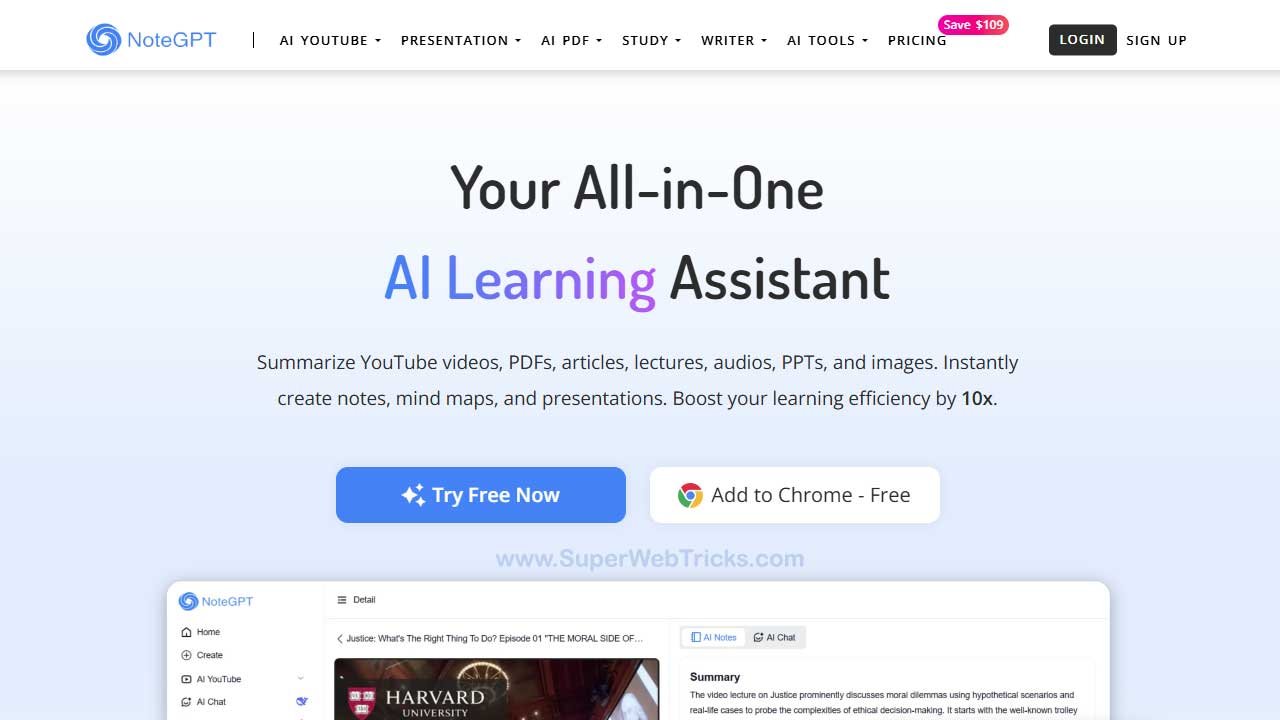
Leave a Reply
You must be logged in to post a comment.