InstantMind is a cutting-edge AI-powered mind map generator that transforms documents, videos, web pages, and other content formats into structured visual diagrams.
Designed for students, professionals, and researchers, it simplifies complex information, enhances productivity, and fosters deeper understanding through features like interactive content chat, AI content expansion, custom instructions, and multi-format support.
With cloud syncing, export options, and support for over 30 file types, InstantMind is a powerful tool for brainstorming, study guides, project planning, and more—making it a top pick for modern visual learners.
| Feature | Details |
|---|---|
| Tool Name | InstantMind |
| Type | AI-Powered Mind Map Generator |
| Primary Function | Converts documents, videos, web pages, and other content into mind maps |
| Supported Formats | 30+ formats including PDF, DOCX, PPT, Excel, Markdown, images, YouTube, URLs |
| Key Features | AI map generation, content chat, AI node expansion, custom instructions |
| Export Options | PNG, PDF, SVG, Markdown |
| Cloud Sync & Storage | Yes – with automatic saving and multi-device access |
| AI Content Chat | Allows querying and deeper insights into mapped content |
| Custom AI Instructions | Yes – personalize map structure and tone |
| Use Cases | Study guides, research, meeting notes, project planning, presentations |
| Pricing Plans | Free tier + Paid plans with advanced features and unlimited AI creation |
| Competitors | Monica’s Mind Map AI, MindMap AI, MyMap.AI, MoreDraw, EdrawMax, Cloudairy |
| Unique Selling Point | Combines deep content analysis with visual clarity and custom AI behavior |
| Ideal For | Students, educators, researchers, content creators, business professionals |
| Official Website | www.instantmind.ai |
InstantMind: Revolutionizing Information into Visual Knowledge – A Showeblogin Exclusive
In a world drowning in data, clarity is king. Whether you’re a student, content creator, or business leader, digesting massive volumes of information can be overwhelming.
That’s where InstantMind comes in—an AI-powered mind map generator designed to visually simplify complex content in seconds. At Showeblogin, we’re excited to spotlight how this revolutionary tool transforms how we learn, plan, and communicate in the digital era.
TL;DR: InstantMind turns documents, web pages, videos, and more into structured mind maps—fast, smart, and customizable. It’s visual thinking, supercharged.
What is InstantMind?
Before diving into its tech, let’s break down what makes InstantMind so innovative.
InstantMind is not just another diagram tool—it’s an AI-powered engine that automatically converts content into mind maps. Whether you upload a research paper, a YouTube video, or a full presentation, InstantMind analyzes the content, identifies key themes, and visualizes it into an intuitive diagram. No manual mapping. No guesswork. Just rapid insight and organization, crafted by AI.
Key Benefits:
- See complex content in a visual format instantly.
- Eliminate time spent manually summarizing and organizing.
- Gain deeper understanding through AI-generated insights.
Key Features and Capabilities
InstantMind isn’t just powerful—it’s packed with features that make it indispensable for professionals, students, educators, and anyone who thinks visually.
🔍 AI Mind Map Generation
InstantMind’s core functionality is transforming unstructured data into organized visual structures. By supporting formats like PDFs, DOCX, YouTube videos, Markdown, web pages, and even images, it goes far beyond basic document scanning. It understands context, themes, and relationships, delivering rich visual maps within seconds.
Imagine: Uploading a 50-page report and instantly getting a visual breakdown of its key arguments and subtopics.
🧩 Multi-Format Support
InstantMind stands out by supporting over 30 different file types. This includes everything from Office docs to website URLs and even slide decks.
No more converting files to fit your tool’s needs—instead, InstantMind fits your workflow, helping consolidate diverse content into one cohesive diagram that makes sense at a glance.
💬 Interactive Content Chat
Don’t just view your mind map—talk to it. The built-in interactive chat allows users to ask questions about the content, explore deeper insights, and get AI-powered summaries without re-reading the source material. It’s like having a subject matter expert on demand.
✅ Great for students, analysts, and researchers who want fast, contextual answers.
🌱 AI Content Expansion
One of InstantMind’s standout tools is the ability to expand mind map nodes using intelligent AI suggestions. Whether you’re looking to add examples, related concepts, or detailed analysis, the tool enriches your map based on relevant, accurate content.
This is especially useful for content creators, teachers, and project leads who need comprehensive breakdowns in visual form.
🧠 Custom AI Instructions
Want to personalize how your maps are built? InstantMind lets you customize AI behavior. Adjust structure, tone, depth of analysis, and even formatting styles through tailored instructions, making every mind map uniquely suited to your goal or audience.
📁 Export Options
Once your mind map is ready, exporting is effortless. Save your diagram in formats like PNG, PDF, SVG, or Markdown, ready to share in reports, presentations, or collaborative platforms.
☁️ Cloud Storage and Sync
Your work stays safe and accessible. With secure cloud storage and real-time sync, users can access their visual work from any device at any time. Never lose your mind map progress again.
Use Cases and Applications
The true power of InstantMind lies in how versatile it is. From the classroom to the boardroom, this tool adapts to your specific needs.
📘 Document Summarization
Upload lengthy reports, whitepapers, or manuals—and let InstantMind summarize them visually. It automatically extracts core insights, allowing users to review complex material in a fraction of the time.
📚 Study Guide Creation
Students can turn dense lecture notes or academic readings into easy-to-navigate study maps. Say goodbye to information overload and hello to smarter, faster learning.
📝 Meeting Notes Visualization
Meeting notes are often chaotic. With InstantMind, they become structured, actionable visuals—great for follow-ups, alignment, and task management.
🎥 Content Planning and Brainstorming
Content creators and marketers love InstantMind for its ability to map out videos, blogs, and campaigns. Use it to brainstorm topics, connect ideas, or create editorial calendars visually.
🧪 Research Paper Analysis
Academics and researchers benefit from the ability to dissect scholarly papers, tracing arguments, theories, and relationships across a subject matter in an instant.
🧠 Brainstorming Sessions
Need a creative boost? InstantMind turns free-form brainstorming into visual idea maps. Expand, refine, and iterate—all in one collaborative visual space.
🛠️ Project Planning and Management
Create visual roadmaps for your project lifecycle. Assign tasks, map dependencies, and present deliverables using real-time AI expansion and organizational tools.
🎤 Presentation Development
Your mind map can double as a presentation tool. Impress your audience with structured, visually rich breakdowns of your core topics and ideas.
Technology and Innovation
InstantMind isn’t just smart—it’s cutting-edge.
At the heart of InstantMind lies advanced NLP (Natural Language Processing) combined with context-aware AI modeling. It doesn’t just skim text; it understands it. This allows it to grasp meaning, detect patterns, and generate accurate visual interpretations—something traditional mind mapping tools can’t achieve.
This is AI used right—to enhance clarity, not complexity.
Pricing and Availability
InstantMind offers flexible plans for different user needs:
- Free Tier: Great for beginners with basic AI mapping features.
- Pro & Premium Plans: Unlock unlimited AI creation, high-resolution exports, larger file support, and access to advanced AI models.
- Enterprise Options: For teams and institutions needing priority support, collaboration tools, and enhanced security.
Visit InstantMind’s website for the latest pricing and plan comparisons.
InstantMind vs Competitors
The visual productivity space is heating up, with tools like Monica’s Mind Map AI, MindMap AI, MyMap.AI, MoreDraw, and EdrawMax in the mix. But InstantMind edges ahead thanks to:
- Custom AI Instruction System
- Massive Multi-Format File Support
- Interactive AI Chat within Mind Maps
- Cloud Sync and Export Versatility
For users who demand depth, speed, and customization, InstantMind is hard to beat.
Final Thoughts: Why Showeblogin Recommends InstantMind
Here at Showeblogin, we value tools that make people smarter, faster, and more productive. InstantMind isn’t just another AI platform—it’s a visual intelligence powerhouse that empowers users to turn scattered information into structured knowledge.
Whether you’re simplifying studies, managing projects, or creating content, InstantMind is your new go-to tool.
Ready to Revolutionize How You Think?
Don’t just read about InstantMind—try it out today and see how it transforms your workflow.
👉 Visit InstantMind.ai
👉 Explore their Free Plan or upgrade to unlock full AI capabilities
👉 Bookmark Showeblogin for more tech insights, reviews, and productivity tips!
FAQs about InstantMind
What is InstantMind?
InstantMind is an AI-powered tool that converts various content types—such as documents, videos, and web pages—into organized, visual mind maps to help users understand and manage complex information more effectively.
How does InstantMind work?
InstantMind uses advanced AI algorithms and natural language processing (NLP) to analyze content, extract key ideas, identify relationships, and generate structured mind maps that visually represent the core information.
What content formats does InstantMind support?
InstantMind supports over 30 content formats, including PDFs, Word documents, PowerPoint files, Excel sheets, Markdown, YouTube videos, web pages, and even images, ensuring seamless content integration.
Can InstantMind handle YouTube videos?
Yes, InstantMind can analyze the content of YouTube videos, extracting the spoken or visual information and converting it into a detailed and structured mind map.
What are the key features of InstantMind?
Key features include AI mind map generation, multi-format support, interactive chat with content, AI-powered node expansion, custom AI instructions, cloud storage, and various export options.
What is the AI content expansion feature?
The AI content expansion feature allows users to click on any node in a mind map and expand it with additional, contextually relevant AI-generated insights, examples, or related concepts.
Is it possible to chat with the mind map content?
Yes, InstantMind offers an interactive chat feature that lets users query their mind maps, ask follow-up questions, and receive contextual responses based on the original source material.
Can I customize how mind maps are structured?
Absolutely. InstantMind includes a custom AI instruction system where users can personalize the structure, tone, and formatting of their mind maps to match specific project or learning needs.
Does InstantMind offer export options?
Yes, mind maps created with InstantMind can be exported in PNG, PDF, SVG, and Markdown formats, making it easy to share or use in presentations and documents.
Is there a cloud storage feature?
Yes, InstantMind offers secure cloud storage with automatic synchronization across devices, ensuring access to your mind maps anytime and anywhere.
Is InstantMind free to use?
InstantMind offers a free plan with basic functionality. Premium features, such as unlimited AI usage, larger file summaries, and advanced AI models, are available in paid plans.
What are the benefits of upgrading to a paid plan?
Paid plans unlock features like unlimited mind map creation, enhanced AI token inputs, access to advanced models, priority support, and expanded export and storage capabilities.
Who can benefit from using InstantMind?
Students, teachers, researchers, content creators, project managers, and business professionals can all benefit from using InstantMind to visualize and simplify complex content.
How does InstantMind compare to other mind map tools?
Unlike many competitors, InstantMind supports over 30 file types, includes AI-based node expansion, interactive chat, and allows for custom AI instructions—making it a more intelligent and flexible option.
Can InstantMind be used for study and education?
Yes, it’s ideal for educational purposes. Students can convert notes, textbooks, and videos into study guides, while educators can use it to create lesson plans and visual explanations.
Is collaboration possible with InstantMind?
While current features focus on individual use, collaborative features may be available or enhanced in future updates depending on the plan or roadmap.
Does InstantMind store my data securely?
Yes, the platform provides secure cloud storage with encrypted data handling to protect user information and ensure privacy.
What makes InstantMind different from traditional mind mapping tools?
Traditional tools require manual input. InstantMind uses AI to automatically analyze and visualize content, saving time and offering deeper contextual insights.
Can InstantMind help with project planning?
Yes, it’s great for visualizing project workflows, organizing tasks, setting dependencies, and managing timelines in a clear and structured format.
Is it suitable for content creators?
Absolutely. Content creators can use InstantMind to brainstorm ideas, organize outlines for blogs or videos, and plan campaigns with visual clarity.
Can I access InstantMind on multiple devices?
Yes, InstantMind is cloud-based and syncs your work across devices, so you can access your mind maps from anywhere.
Is training required to use InstantMind?
No training is needed. The platform is user-friendly and intuitive, making it easy for anyone to start visualizing their content in minutes.
How can I get started with InstantMind?
Simply visit the InstantMind website, sign up for a free account, upload your content, and start generating mind maps instantly.
Where can I learn more about pricing and features?
You can visit the official InstantMind website to explore detailed pricing plans, feature comparisons, and FAQs tailored to your usage needs.
Does InstantMind offer support?
Yes, InstantMind offers customer support via email and chat, with faster response times available for premium users.
Can I use InstantMind for research analysis?
Yes, researchers can use it to break down scholarly articles, visualize connections between theories, and create summaries for complex academic material.
Does InstantMind integrate with other tools?
While it doesn’t directly integrate with all third-party tools yet, its flexible export options make it easy to use in combination with platforms like Notion, Trello, or Google Docs.
Is InstantMind updated regularly?
Yes, the team behind InstantMind continuously improves the platform, adding new features, optimizing performance, and expanding file support based on user feedback.
Can InstantMind process handwritten or scanned notes?
If the notes are scanned as image files or PDFs with legible text, InstantMind can often analyze and extract information to create a mind map.
Is there a mobile version of InstantMind?
As of now, InstantMind is primarily web-based, but it is optimized for mobile browsers and future mobile app development is likely.

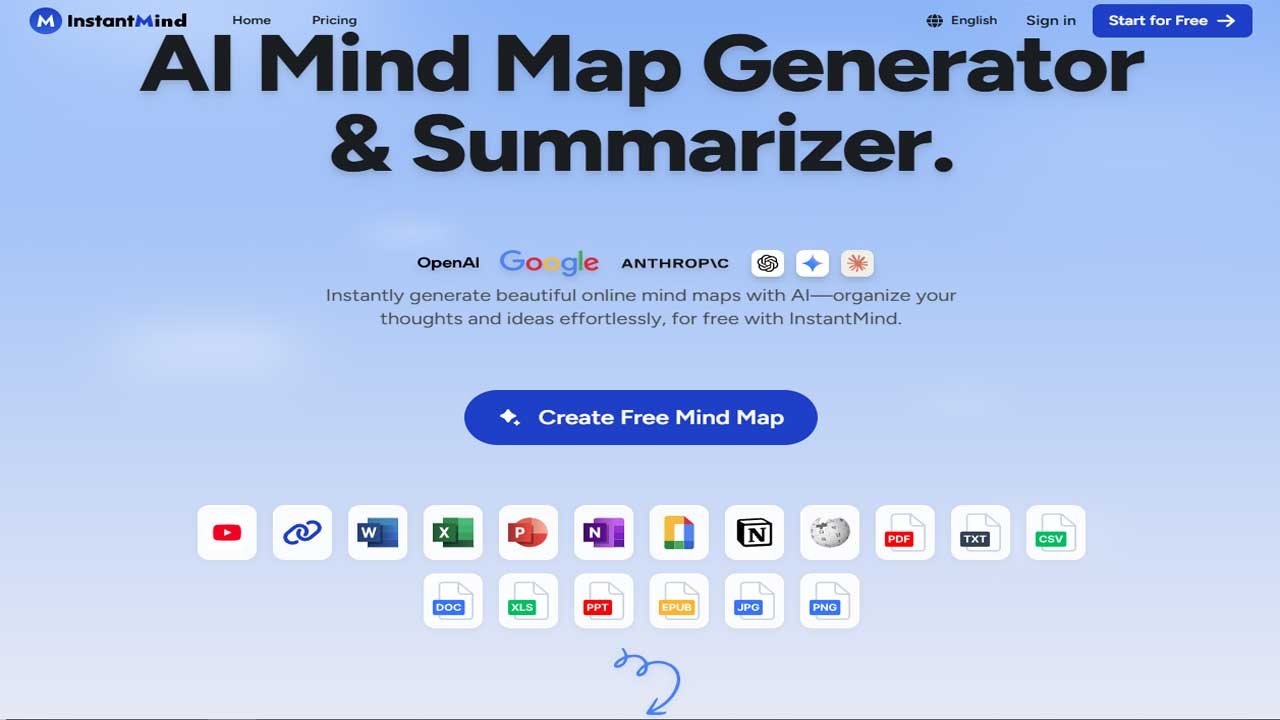
Leave a Reply
You must be logged in to post a comment.