HeyGen’s Free AI Video Generator revolutionizes video creation by turning simple text into professional, avatar-led videos within minutes — no filming or editing required. With access to over 500 avatars, 1,000 AI voices, and multilingual support in 30+ languages, users can effortlessly produce stunning, high-quality videos for marketing, education, or social media.
The intuitive AI Studio makes script-to-video production quick and engaging, while features like digital twin avatars, automatic subtitles, and global localization elevate every project’s impact.
Backed by Showeblogin’s trusted insights, HeyGen empowers creators, entrepreneurs, and brands to craft visually compelling stories for free, redefining how digital content is made and shared in today’s fast-paced world.
| Feature | Details |
|---|---|
| Platform | HeyGen |
| Pricing Tier | Free Plan |
| Video Generation Limit | Up to 3 videos per month |
| Maximum Video Length | 3 minutes per video |
| Export Resolution | 720p |
| AI Avatars | 500+ stock avatars; 1 custom avatar creation |
| AI Voices | 1,000+ voices across 30+ languages |
| Custom Avatar | Yes, create from a photo or video upload |
| Watermark | Yes, on Free Plan |
| Text-to-Video | Yes, via AI Studio editor |
| Multilingual Support | 30+ languages (Free); up to 175 languages in paid tiers |
| Localization & Dubbing | AI dubbing with natural lip-sync for global content |
| Editing Tools | Add visuals, backgrounds, music, subtitles; templates available |
| Content Conversion | Text, PDFs, or PowerPoint presentations can be converted into videos |
| Use Cases | Marketing, training, education, social media content, product explainers |
| Website | https://www.heygen.com/ |
Free AI Video Generator: Create Stunning AI Videos with HeyGen
Video content has evolved into the backbone of digital communication. Whether for marketing, education, or personal branding, high-quality videos drive engagement and trust. Yet, traditional production is often expensive and time-consuming.
That’s where HeyGen, the revolutionary AI video generation platform, reshapes the landscape. Available at its official website, HeyGen lets you transform simple text into professional-grade, avatar-driven videos — no cameras, no editing, and no production crew required.
In this comprehensive Showeblogin guide, you’ll discover how HeyGen’s Free Plan helps you craft lifelike videos effortlessly, explore its stunning features, and learn how to start creating your first AI video today.
Unlock Your Inner Creator with HeyGen’s Free Plan
Before diving into the creative side, it’s important to understand why HeyGen’s Free Plan stands out. This offering allows anyone — from creators to businesses — to harness generative AI without investing upfront. It’s a playground for creativity, ideal for testing concepts, developing prototypes, or producing a few impactful videos monthly.
The Free Plan unlocks access to 3 videos per month, each up to 3 minutes long, exported in 720p resolution. Users can also experiment with 500+ avatars and 1,000+ AI voices across 30+ languages. You can even create one custom avatar from your own image or video. While videos include a small watermark, this entry tier is perfect for exploring AI video production without risk.
Key Features That Make HeyGen Videos Stunning
HeyGen’s brilliance lies in its fusion of AI realism, simplicity, and global versatility. Let’s explore what makes it such a game-changing tool for content creators, educators, and marketers worldwide.
Hyper-Realistic AI Avatars
Each HeyGen video begins with its groundbreaking avatars. These aren’t generic digital presenters—they’re powered by next-generation realism that mirrors genuine human expression and tone.
Choose from a diverse library featuring professionals of all backgrounds or build a custom digital twin that looks and sounds like you. Thanks to natural lip-syncing and dynamic facial gestures, the avatars deliver your message with authentic emotional resonance. The Avatar IV model can even transform a single photo into a speaking, life-like presenter — giving you endless creative possibilities.
Text-to-Video in Minutes (AI Studio)
HeyGen’s AI Studio empowers users to go from idea to finished video in just minutes. The editor’s drag-and-drop simplicity means you don’t need prior editing experience.
Simply type or paste your script, choose your avatar and voice, and let HeyGen’s AI bring your vision to life. The tool can even refine your script for clarity and tone. With voice cloning available in paid plans, creators can replicate their own voices for a personalized touch. From marketing explainers to training tutorials, HeyGen makes video storytelling fast, effective, and professional.
Multilingual Content and Localization
HeyGen isn’t just smart—it’s multilingual. Supporting over 30 languages on the free plan and up to 175 on premium tiers, it enables creators to reach audiences globally.
Its AI dubbing and lip-sync capabilities ensure every translated version retains perfect synchronization, making it invaluable for global brands, educators, and influencers. Instead of recreating videos for different markets, you can instantly localize your message with one click — saving both time and budget while expanding your reach.
Powerful Editing Tools
HeyGen’s built-in AI Studio editor is intuitive yet professional-grade. You can enrich your videos by adding images, logos, background visuals, and music, ensuring your message stands out.
Its automatic subtitle feature boosts accessibility, while pre-designed templates let you kickstart marketing, training, and product demo projects effortlessly. Even more impressively, you can convert PowerPoint slides or PDFs into dynamic narrated videos — making content transformation seamless and smart.
How to Create Your First Stunning AI Video
Creating your first AI video with HeyGen takes only minutes, and the process is refreshingly simple. Here’s a quick breakdown to get started:
- Visit the Official HeyGen Website: Head to heygen.com and create your free account.
- Start a New Project: Choose between starting from scratch, using a template, or generating directly from text.
- Select Your Avatar: Browse HeyGen’s diverse library or upload your own custom avatar.
- Add Your Script: Type or paste your message, then fine-tune the voice, pauses, and tone.
- Enhance Visuals: Incorporate your logo, background, or supporting media.
- Generate: Click “Submit” and let HeyGen’s AI produce a ready-to-share video in minutes.
With its intuitive interface, HeyGen turns content creation into an inspiring, fast-paced experience that feels futuristic yet approachable.
Why Showeblogin Recommends HeyGen for Creators
At Showeblogin, we believe innovation should empower everyone. HeyGen embodies that philosophy, breaking down barriers that once separated small creators from professional production quality. Whether you’re a marketer crafting product explainers, an educator creating online lessons, or a brand storyteller, HeyGen equips you with the creative freedom to make engaging videos — all from your browser.
Its free tier gives you an authentic glimpse into what’s possible, while its paid upgrades offer even deeper customization and scalability.
Final Thoughts: Start Creating AI Videos That Inspire
The future of content creation is here — and it’s powered by AI. HeyGen’s Free AI Video Generator enables anyone to produce stunning, studio-quality videos with ease. As video continues to dominate digital storytelling, tools like HeyGen allow creators to stay ahead without technical complexity or high production costs.
Start your journey today at HeyGen’s official site and unleash your creative potential. Showeblogin invites you to explore the power of AI — where every idea becomes a visual story.
FAQs about HeyGen
What is HeyGen?
HeyGen is an AI-powered video generation platform that allows users to create professional-quality videos using avatars and text input without the need for cameras, actors, or advanced editing skills.
Is HeyGen free to use?
Yes, HeyGen offers a Free Plan that lets users generate up to 3 videos per month with a maximum length of 3 minutes each, including access to avatars, AI voices, and basic editing features.
What features are included in the free plan?
The Free Plan includes 500+ stock avatars, 1,000+ AI voices in 30+ languages, one custom avatar creation, 720p video export, and the ability to generate up to 3 videos per month with a HeyGen watermark.
Can I create my own custom avatar?
Yes, HeyGen allows you to create one custom avatar from a photo or video upload, which can be used in your AI-generated videos for a more personalized presentation.
What is AI Studio?
AI Studio is HeyGen’s intuitive editor where users can input scripts, select avatars and voices, and generate videos quickly. It also offers editing tools, templates, and the ability to enrich videos with images, music, and subtitles.
Can I use HeyGen videos for marketing purposes?
Absolutely. HeyGen videos can be used for marketing, training, product explainers, social media content, educational tutorials, and any other professional video need.
Does HeyGen support multiple languages?
Yes, the Free Plan supports 30+ languages, while paid tiers offer up to 175 languages and dialects, allowing for multilingual video production and localization.
Can I dub my videos into other languages?
Yes, HeyGen includes AI dubbing with accurate lip-syncing, enabling you to translate and localize videos into multiple languages without re-filming.
What is a digital twin avatar?
A digital twin avatar is a lifelike AI representation of yourself created from a short video or photo, which can then deliver scripts in your own likeness across multiple videos.
What is the maximum video length on the free plan?
Videos created on the Free Plan can be up to 3 minutes long.
What is the export resolution for free videos?
Free videos are exported in 720p resolution.
Are there watermarks on free videos?
Yes, videos generated on the Free Plan include a HeyGen watermark.
Can I convert presentations or PDFs into videos?
Yes, HeyGen allows users to turn static PDFs or PowerPoint presentations into dynamic, narrated video content.
Do I need prior video editing experience to use HeyGen?
No, HeyGen is designed to be user-friendly and intuitive, requiring no prior video production or editing knowledge.
How fast can I create a video on HeyGen?
Depending on script length and customization, videos can typically be generated in a few minutes using HeyGen’s AI Studio.
Can I use my own voice in HeyGen videos?
Yes, paid plans include voice cloning, which allows you to replicate your own voice for personalized video narration.
Is HeyGen suitable for businesses?
Yes, HeyGen is ideal for businesses of all sizes, enabling cost-effective creation of marketing, training, and internal communication videos.
How many avatars are available in the free plan?
The Free Plan provides access to over 500 stock avatars with a diverse range of genders, ages, and ethnicities.
How many AI voices are available in the free plan?
There are over 1,000 AI voices available across 30+ languages in the Free Plan.
Can I add background music or images to my videos?
Yes, HeyGen allows you to enhance videos by adding background visuals, images, logos, and music.
Are subtitles available in HeyGen videos?
Yes, HeyGen can automatically generate subtitles for videos to improve accessibility and engagement.
Where can I sign up for HeyGen?
You can create a free account and start generating videos on the official HeyGen website at https://www.heygen.com/.
Can I use HeyGen for educational purposes?
Yes, HeyGen is ideal for creating engaging educational content, online lessons, tutorials, and training materials.
Is HeyGen suitable for social media content creation?
Yes, HeyGen videos are optimized for digital platforms and can be shared across social media to boost engagement and reach.
Does HeyGen support template-based video creation?
Yes, HeyGen offers pre-built templates for marketing, explainer, and educational videos to speed up the creation process.
Can I test HeyGen without paying anything?
Yes, the Free Plan is designed to let users test the platform, experiment with avatars, voices, and video generation without any financial commitment.
Is HeyGen AI-powered?
Yes, HeyGen leverages advanced generative AI to produce hyper-realistic avatar videos from simple text scripts.
Does HeyGen offer multilingual lip-syncing?
Yes, its AI ensures accurate lip-syncing across multiple languages, making content globally accessible.
Can I create videos longer than 3 minutes?
Videos longer than 3 minutes are available in paid plans; the Free Plan is limited to 3-minute videos.
What industries benefit most from HeyGen?
Marketing, education, e-learning, corporate training, social media influencers, and small businesses all benefit from HeyGen’s easy AI video creation.
Does HeyGen require high-end hardware?
No, HeyGen runs in the cloud via a browser, so you don’t need specialized hardware or software to create videos.
Is there customer support for HeyGen users?
Yes, HeyGen provides support and tutorials for both free and paid users to ensure smooth video creation experiences.
Can I preview videos before exporting?
Yes, the AI Studio allows you to preview videos and make adjustments before final export.
Does HeyGen integrate with other tools or platforms?
HeyGen videos can be downloaded and shared across platforms, and you can incorporate them into presentations, websites, and social media campaigns.
Can HeyGen videos be used commercially?
Yes, content created on HeyGen, including free plan videos, can be used for personal or commercial purposes, though free videos will include a watermark.
Is HeyGen suitable for creating marketing campaigns?
Yes, its AI-generated videos are ideal for creating promotional content, advertisements, product explainers, and brand storytelling.
How realistic are the AI avatars?
HeyGen avatars use advanced technology for natural lip-sync, gestures, and expressions, creating lifelike digital presenters.
Can I change the voice tone or pitch in HeyGen videos?
Yes, HeyGen allows adjustments to voice pitch, tone, and speed for a natural and engaging delivery.
Are there limitations on AI avatar customization?
The Free Plan allows one custom avatar; paid plans provide additional options and advanced customization features.
Does HeyGen offer updates or new features regularly?
Yes, HeyGen continuously improves its AI, avatars, and editing tools to enhance the user experience and creative capabilities.
Can I collaborate with a team on HeyGen projects?
Yes, HeyGen supports collaborative workflows, making it easy for teams to work on video projects together.
Is HeyGen suitable for large-scale video production?
While ideal for low to moderate volume, large-scale production is better suited to paid plans with extended features and higher output limits.
Does HeyGen work on mobile devices?
Yes, HeyGen’s platform is accessible via modern web browsers, making it usable on both desktop and mobile devices.
Can HeyGen create videos in multiple styles or formats?
Yes, it supports various presentation styles, templates, and visual enhancements to suit different content goals.
What is the benefit of using HeyGen over traditional video production?
HeyGen eliminates the need for cameras, actors, and editing, allowing faster, cost-effective, and professional-quality videos with minimal effort.
Can I save my projects for future editing?
Yes, HeyGen allows you to save projects in the dashboard for later edits, updates, or repurposing.
Does HeyGen require a stable internet connection?
Yes, since HeyGen operates in the cloud, a stable internet connection is necessary for generating and exporting videos.
Can I use HeyGen for personalized video messages?
Yes, with custom avatars and script input, HeyGen is ideal for creating personalized messages for clients, colleagues, or audiences.
Is HeyGen suitable for beginners?
Absolutely. Its intuitive AI Studio makes video creation accessible to beginners with no prior experience.
Does HeyGen provide templates for quick video creation?
Yes, pre-built templates for marketing, training, and social content are included to accelerate the creation process.
Can I combine multiple avatars in one video?
Yes, HeyGen allows multiple avatars to appear in the same video, useful for dialogues, tutorials, or presentations.
Does HeyGen support video analytics or tracking?
While HeyGen focuses on creation, exported videos can be uploaded to platforms with analytics for performance tracking.
Can HeyGen be used for storytelling or entertainment?
Yes, its realistic avatars, customizable voices, and visuals make it ideal for storytelling, short films, or social media entertainment.
How secure is my data on HeyGen?
HeyGen uses cloud-based infrastructure with secure handling of uploaded media and projects, ensuring user privacy and protection.
Can I upgrade from the free plan later?
Yes, users can upgrade to paid plans anytime to unlock additional features, longer videos, higher resolution, and voice cloning.
Is HeyGen suitable for influencers?
Yes, influencers can quickly create engaging content, personalized messages, and multilingual videos for global audiences.
Can HeyGen create videos from existing text content like blogs or articles?
Yes, scripts or text from blogs, articles, or presentations can be converted into fully narrated AI videos.
Does HeyGen offer any trial period for paid features?
Yes, paid plans often include trial periods or demo features to test enhanced avatars, voices, and video lengths before committing.
Can HeyGen avatars express emotions in videos?
Yes, avatars feature natural facial expressions, gestures, and lip-syncing to convey emotions authentically.
Is HeyGen accessible worldwide?
Yes, as a cloud-based platform with multilingual support, HeyGen is accessible from anywhere with an internet connection.
Can HeyGen be used for internal company communication?
Yes, companies can create training videos, announcements, and internal tutorials using HeyGen avatars and AI voices.
Does HeyGen support high-resolution video exports on free or paid plans?
Free Plan videos are 720p, while paid plans offer higher resolutions for professional use, including HD and 4K options.
Can HeyGen handle long-form educational content?
Yes, paid plans are suitable for long-form lessons, lectures, and e-learning content beyond the 3-minute limit of the free plan.
Can I monetize videos created with HeyGen?
Yes, videos, including those made on paid plans, can be used commercially, monetized on platforms like YouTube, or included in marketing campaigns.
Does HeyGen offer support for accessibility features?
Yes, features like automatic subtitles and multilingual dubbing make HeyGen videos accessible to a wider audience.
Can I preview avatars and voices before creating a video?
Yes, HeyGen allows previewing avatars and voices to ensure the desired look, tone, and style before final video generation.
How frequently can I generate free videos on HeyGen?
The Free Plan allows up to 3 videos per month, making it ideal for low-volume testing or content creation.
Are there any restrictions on script content in HeyGen?
Scripts must comply with HeyGen’s usage policies and should not include prohibited or harmful content.
Does HeyGen offer integration with social media platforms?
While direct integration may vary, videos can be downloaded and shared across all social media channels easily.
Can I use multiple voices in a single video?
Yes, HeyGen allows assigning different AI voices to multiple avatars or segments within the same video.
Is it possible to collaborate with other creators on HeyGen?
Yes, projects can be shared, edited, and reviewed collaboratively for team workflows.
Can HeyGen generate explainer videos?
Yes, it’s ideal for creating product demos, explainer videos, and tutorial content quickly.
Does HeyGen require downloads or installation?
No, HeyGen is fully browser-based, eliminating the need for software downloads or installations.
Can I add branding elements like logos to videos?
Yes, you can include logos, watermarks, and custom backgrounds to maintain brand consistency.
How realistic are the AI voices in HeyGen?
AI voices are highly natural, with accurate pronunciation, tone, and pacing that mimics human speech.
Can HeyGen be used to create multilingual marketing campaigns?
Yes, its AI dubbing and language support allow marketers to produce localized campaigns efficiently.
Is HeyGen suitable for creating tutorials or training videos?
Absolutely, HeyGen’s avatars, voice options, and template tools are perfect for educational and training content.
Can HeyGen generate videos from blog posts or articles?
Yes, you can convert existing written content into narrated, avatar-led videos for greater engagement.
Does HeyGen provide updates or new avatars regularly?
Yes, HeyGen frequently updates its avatar library, AI features, and tools to enhance video realism and creativity.
Can HeyGen avatars reflect different ethnicities, genders, and ages?
Yes, the platform offers a diverse library to ensure representation and authenticity in video content.
Are there limits on the number of custom avatars I can create?
The Free Plan allows one custom avatar, while paid plans expand this capability for multiple personalized avatars.
Does HeyGen support AI-generated gestures in avatars?
Yes, avatars use natural gestures and expressions to enhance message delivery and audience engagement.
Can HeyGen videos be used for e-learning platforms?
Yes, videos can be incorporated into e-learning courses, online lessons, or corporate training programs.
How easy is it to edit a HeyGen video after creation?
Videos can be re-edited in AI Studio to adjust script, avatar, voice, or visuals before final export.
Does HeyGen provide tutorials for beginners?
Yes, comprehensive guides and tutorials are available to help new users create professional videos effortlessly.
Is HeyGen suitable for small businesses?
Yes, small businesses can leverage HeyGen for marketing, training, and social media videos without large budgets.
Can I generate videos in HD or 4K resolution?
HD and 4K resolutions are available in paid plans, while the Free Plan offers 720p output.
Can HeyGen videos be embedded on websites?
Yes, exported videos can be embedded on websites, landing pages, or online platforms to engage audiences.
Does HeyGen allow script refinement or AI suggestions?
Yes, AI Studio can help refine your script for clarity, tone, and natural delivery before video generation.
Are HeyGen avatars customizable in clothing or background?
Yes, avatars can be positioned with custom backgrounds, and some appearance options may be adjusted depending on the plan.
Can I use HeyGen for personalized greetings or announcements?
Yes, creating custom messages with avatars makes it ideal for personalized communication, greetings, and announcements.
Does HeyGen provide analytics for video performance?
While HeyGen focuses on creation, videos can be analyzed on external platforms after export to track engagement metrics.
Can I upgrade my free plan to access more features?
Yes, upgrading unlocks longer videos, more avatars, premium voices, HD exports, and advanced editing tools.
Is HeyGen cloud-based?
Yes, HeyGen operates entirely in the cloud, making it accessible from any device with a modern browser.
Can I use HeyGen for corporate presentations?
Yes, avatars and narrated videos can replace live presentations or enhance slide decks for professional settings.
Does HeyGen support video templates for specific industries?
Yes, templates are available for marketing, training, education, and corporate communications to streamline content creation.
Can I share HeyGen videos directly on social media?
Videos must be downloaded first, but they can then be easily uploaded to social media channels.
Are there any limitations on free plan AI voices?
The Free Plan offers over 1,000 voices, though some premium voices and voice cloning are reserved for paid tiers.
Can HeyGen avatars interact with each other in a video?
Yes, multiple avatars can appear and interact within the same video to simulate dialogue or collaborative presentations.
Does HeyGen provide customer support for free users?
Yes, free users have access to support and resources, though priority support is often reserved for paid plans.
Is HeyGen suitable for content marketing campaigns?
Yes, it allows rapid creation of engaging videos for social media, email marketing, websites, and advertising campaigns.
Can HeyGen avatars be used repeatedly in multiple videos?
Yes, both stock and custom avatars can be reused across multiple projects to maintain consistency and branding.
Does HeyGen offer AI enhancements for facial expressions?
Yes, avatars feature natural facial movements, gestures, and lip-syncing for realistic communication.
Can HeyGen videos include interactive elements?
Currently, HeyGen focuses on narrated video content; interactive overlays must be added after export using other tools.
Does HeyGen support multiple video formats?
Exported videos are compatible with standard formats like MP4, suitable for web, social media, and presentations.
Is HeyGen ideal for solo creators or influencers?
Yes, solo creators can quickly generate professional videos without a team or production equipment.
Can HeyGen create promotional product videos?
Yes, avatars, voiceovers, and visuals can be used to produce engaging product demos and promotional content.
Does HeyGen provide AI suggestions for visual elements?
Yes, the editor can recommend backgrounds, templates, and media enhancements for better storytelling.
Can I use HeyGen to create multilingual explainer videos?
Yes, AI dubbing allows single videos to be localized into multiple languages with accurate lip-sync.
Is there a limit on script length for free videos?
The script must fit within the 3-minute video limit of the Free Plan; longer scripts are supported in paid tiers.
Are HeyGen avatars customizable in appearance?
Stock avatars are preset, but custom avatars allow for personal likeness and limited visual customization.
Does HeyGen support animated gestures in avatars?
Yes, avatars naturally animate gestures, expressions, and movements to enhance engagement and realism.
Can HeyGen generate videos for corporate onboarding?
Yes, companies can create engaging training and onboarding content using HeyGen avatars and AI narration.
Is HeyGen suitable for short-form content?
Yes, short videos under 3 minutes are ideal for social media, announcements, and quick tutorials.

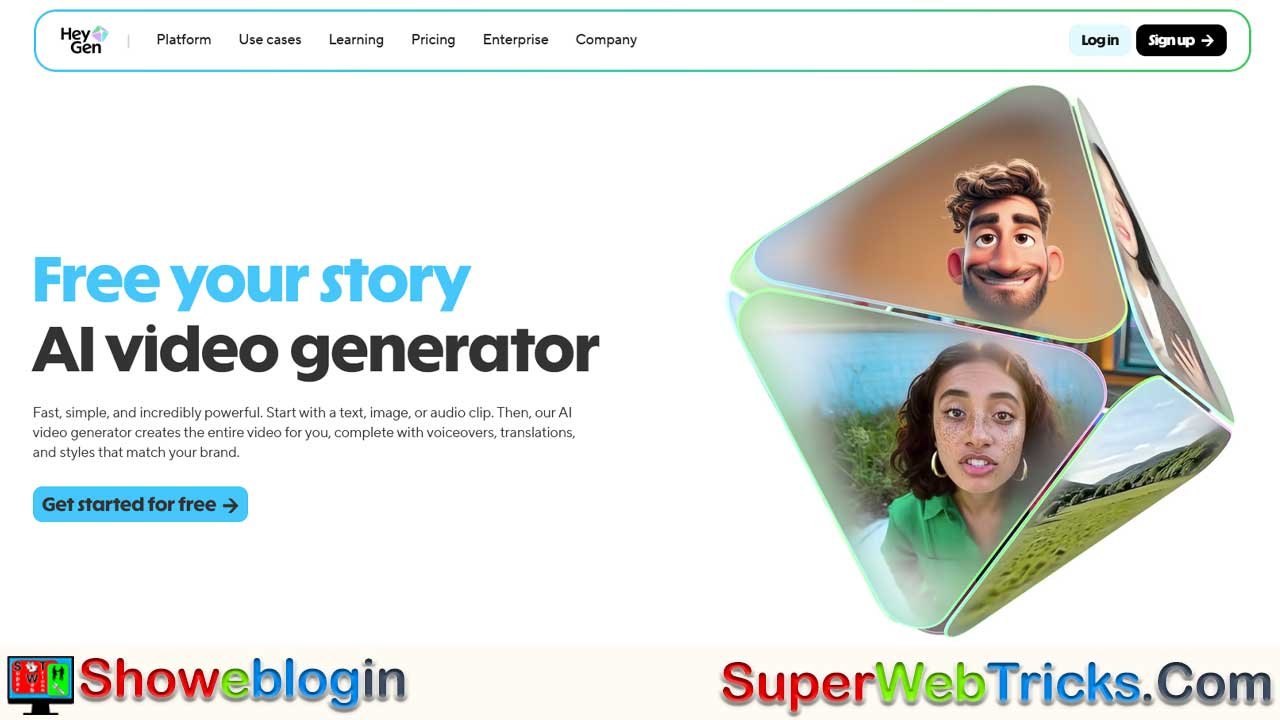
Leave a Reply
You must be logged in to post a comment.