For businesses looking to engage a large audience on WhatsApp, two primary tools are available: the simple Broadcast List in the WhatsApp Business App and the highly scalable Business Platform (API). The choice between them depends entirely on the size of your audience and your marketing goals.
1. Feature Comparison: App List vs. Business Platform (API)
The following table summarizes the key differences between the two methods:
| Feature | WhatsApp Business App (Broadcast List) | WhatsApp Business Platform (API) / Marketing Messages |
| Target Business Size | Small to very small businesses (SMBs) | Mid to large-scale businesses (SMEs and Enterprises) |
| Recipient Limit | Limited to 256 contacts per list. | Significantly higher (e.g., up to 100,000+ per day), based on the account’s messaging limit tier. |
| Recipient Requirement | Recipient must have your number saved in their phone’s address book to receive the message. | Messages can be sent to customers who have opted in, even if they haven’t saved your number. |
| Message Type | Standard free-form messages (text, media). | Structured Message Templates (Marketing, Utility, Authentication) with rich media, interactive buttons, and personalization. |
| Personalization | Limited. Only basic personalization is possible by manually creating multiple lists. | Advanced. Supports dynamic fields (e.g., Hello {{1}}) and integration with CRM for deep personalization at scale. |
| Multi-User Access | Limited. Maximum of 5 devices, only one of which can be a phone. | Advanced. Designed for multiple users and teams to manage customer interactions simultaneously (via a Business Solution Provider). |
| Automation | Basic tools (Greeting Message, Away Message, Quick Replies). | Full automation via chatbots and integration with marketing/CRM workflows. |
| Scheduling | Not possible. Messages must be sent immediately. | Possible through Business Solution Providers (BSPs). |
| Analytics/Reporting | None. No easy way to track open rates, click-throughs, or detailed delivery statistics. | Detailed Reporting on message delivery status, read receipts, cost, and URL click-throughs. |
| Official Verification | Not possible (Green Tick). | Possible through a Business Solution Provider. |
2. The Power of Approved Message Templates (API)
Business-initiated messages sent via the WhatsApp Business Platform (API)—which includes broadcasts—must use pre-approved Message Templates. These templates are crucial for preventing spam and ensuring a quality user experience.
| Template Category | Purpose and Use Cases |
| Marketing | Promotions, offers, new product launches, abandoned cart reminders, and informational updates. They help drive sales and re-engage customers. |
| Utility | Transactional updates specific to a user’s action or request, such as order confirmations, shipping updates, payment reminders, and billing statements. |
| Authentication | For verifying a user’s identity with one-time passwords (OTPs) at different stages of the user journey, such as login or transaction confirmation. |
Benefits of Using Approved Templates:
- Higher Engagement: Templates allow for interactive elements like Call-to-Action buttons (linking to a website) and Quick Reply buttons, which significantly boost response rates compared to plain text.
- Personalization at Scale: Templates use variables (e.g.,
{{1}},{{2}}) which are automatically populated with customer data (name, order number, tracking link) from your CRM or e-commerce platform. - Compliance and Deliverability: Using pre-approved templates ensures your business-initiated messages comply with WhatsApp’s policies, reducing the risk of being blocked and guaranteeing high deliverability.
3. Pricing and Cost Structure for the Business Platform (API)
The WhatsApp Business Platform (API) uses a per-message pricing model based on conversation categories. Unlike the free Business App, there is a charge for business-initiated messages (broadcasts).
Key Pricing Concepts:
- Per-Message Basis: You are charged only for messages that are delivered to the recipient.
- Conversation Categories: The rate varies based on the message category and the recipient’s country code.
- Business-Initiated Messages: Messages sent to a user more than 24 hours after their last message. These must use a pre-approved template and fall into one of three charged categories: Marketing, Utility, or Authentication.
- User-Initiated Messages (Service): When a user messages your business, it opens a 24-hour customer service window. All messages sent by the business within this window are considered “service” messages and are typically free (or charged at a lower “service” rate, depending on the volume and market).
- Free Entry Points: All messages are often free for 72 hours if the conversation is initiated from an Ad that Clicks to WhatsApp or a Facebook Page call-to-action button.
- Volume Tiers: The platform offers volume tiers which can unlock lower rates for Utility and Authentication templates as your messaging volume increases.
The exact rates are variable, set by Meta, and depend on the market (country), currency, and message category. Businesses typically pay a monthly fee or a per-message fee to a Business Solution Provider (BSP), who manages the API integration.
4. Analytics and Reporting (API)
A major advantage of the WhatsApp Business Platform is the ability to track and analyze the performance of your broadcast campaigns, an essential feature missing from the basic Broadcast List.
Key Metrics Available via the API:
- Delivery Status: Detailed breakdown of sent, delivered, read, and failed messages.
- Conversation and Cost Analytics: Data on the total number of conversations, their category (Marketing, Utility, Service), and the associated cost over a given time range.
- Template Performance: Track the number of times a specific message template has been used, delivered, and read.
- Engagement Tracking: For templates with interactive buttons, you can track metrics like:
- Cost-per-Delivered Message.
- Cost-per-URL Button Click.
This level of detailed analytics allows mid-to-large businesses to measure the Return on Investment (ROI) of their WhatsApp marketing campaigns, optimize their messaging for higher open and conversion rates, and make data-driven decisions.

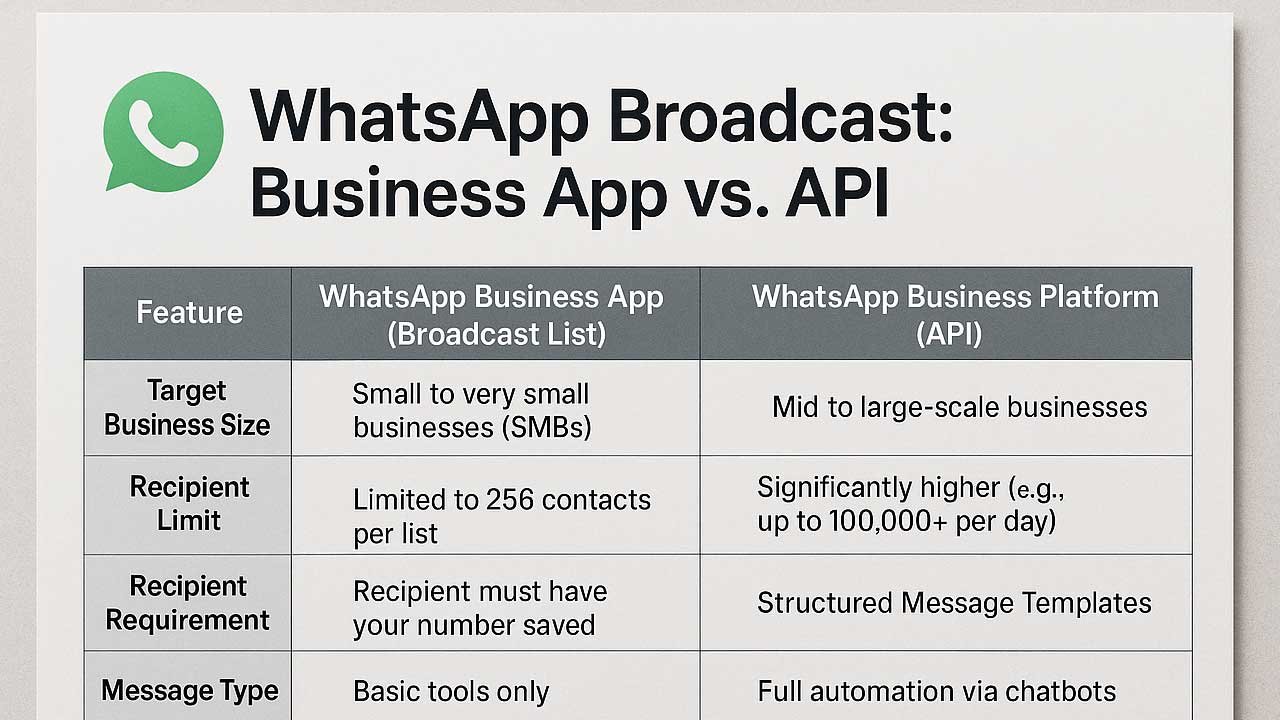
Leave a Reply
You must be logged in to post a comment.