Loom is a powerful and free screen recorder for Mac and PC that’s redefining digital communication through easy, asynchronous video messaging. With Loom, users can quickly record their screen, camera, and audio to explain ideas, share feedback, or deliver updates without scheduling live meetings.
The platform’s instant sharing, cloud hosting, and collaboration tools make it ideal for remote teams, educators, and content creators. Its Starter Plan offers essential features like 720p video, 5-minute recordings, and instant links, while advanced tiers unlock AI-powered editing, branding, and analytics.
Simple, fast, and intuitive, Loom helps individuals and teams communicate visually — saving time, boosting clarity, and enhancing human connection in every interaction.
| Feature | Details |
|---|---|
| Product Name | Loom – Free Screen Recorder |
| Supported Platforms | macOS, Windows, iOS, Android, Chrome Extension |
| Primary Use | Screen recording, video messaging, tutorials, feedback sharing |
| Plan Type | Starter (Free Plan) |
| Recording Limit | Up to 5 minutes per video |
| Video Storage | 25 videos per user |
| Video Quality | 720p HD (Free Plan) |
| Recording Modes | Screen only, Camera only, or Screen + Camera (cam bubble) |
| Audio Options | Microphone and system audio recording |
| Sharing Options | Instant shareable link, embed, or social share |
| Hosting | Automatic cloud storage (Loom HQ) |
| Collaboration Tools | Comments, emoji reactions, viewer insights |
| Editing Options | Basic trimming (advanced tools available in paid plans) |
| Upgrade Options | Business & Enterprise plans with AI tools, branding, and analytics |
| Website | https://www.loom.com/ |
| Developed By | Loom, Inc. |
| Best For | Remote teams, educators, creators, marketers, developers |
| Showeblogin Verdict | A must-have free tool for visual communication and async collaboration. |
Loom: Your Go-To Free Screen Recorder for Mac and PC
In today’s fast-moving digital landscape, clear communication often demands more than just text. Visual storytelling is now the new norm for businesses, educators, and creators. Loom, the industry-leading free screen recorder for Mac and PC, empowers users to record and share videos instantly — combining screen, camera, and voice in one seamless experience. Whether you’re sending feedback, creating tutorials, or replacing meetings with concise video updates, Loom makes asynchronous communication effortless and human.
At Showeblogin, we explore how Loom simplifies digital collaboration and why it’s rapidly becoming the go-to choice for professionals seeking speed, clarity, and connection without the need for live calls.
Why Loom is Revolutionizing Modern Communication
Before diving into its features, let’s understand why Loom stands out as a communication game-changer. In a world where remote work, hybrid teams, and digital-first education are the norm, Loom bridges the gap between traditional video conferencing and text-based updates.
By enabling users to record personalized videos instantly, Loom restores the human connection often lost in remote communication. Viewers can see your expressions, tone, and gestures — creating authentic engagement that words alone can’t convey. From quick tutorials to in-depth walkthroughs, Loom lets users “show, not tell,” improving understanding and collaboration across all levels of interaction.
Key Features of Loom’s Free Screen Recorder (Starter Plan)
The Loom Starter Plan is a powerhouse for individuals, startups, and educators who need simplicity without sacrificing quality. Despite being free, it delivers a robust suite of recording and sharing tools to make every message impactful.
Seamless Recording Across Devices
Loom’s recording flexibility is one of its most impressive strengths. Users can record on Mac, PC, iOS, or Android, ensuring accessibility across platforms. The Loom Desktop App and Chrome Extension let you capture your screen, your camera, or both — with a fun “cam bubble” overlay to keep things personal.
You can record full-screen, app windows, or specific tabs while capturing crystal-clear audio. The ability to pause, restart, or trim ensures your recordings stay polished without complex editing software. For teachers, freelancers, or team leaders, this means producing professional-looking content in seconds.
Instant Sharing and Secure Hosting
After recording, Loom automatically uploads your video to the Loom Cloud, saving you valuable time. There’s no need to wait for rendering or file uploads — your video is ready to share instantly via a unique link.
Whether you embed it in an email, share it on Slack, or post it on your website, Loom’s cloud hosting makes sharing seamless. You can even manage your library of recordings in your secure “Loom HQ,” organizing videos by project, client, or topic. This instant accessibility transforms how teams collaborate asynchronously.
Easy Collaboration and Real-Time Feedback
Loom doesn’t just record; it connects. Viewers can react with emojis or leave time-stamped comments directly on your video, allowing real-time feedback in context. You’ll know exactly who viewed your recording and how they interacted, thanks to built-in viewer insights.
This makes Loom a natural fit for project reviews, product feedback, and educational grading. Plus, with simple privacy controls, you decide who sees what — perfect for sensitive business or classroom content.
Starter Plan Limitations: What You Should Know
While Loom’s free plan is generous, it does have limits worth noting. Users can record up to 25 videos per account, each capped at 5 minutes and 720p resolution. The editing tools are basic — you can trim but not deeply edit, annotate, or remove the Loom watermark.
For professionals requiring longer videos, higher quality (4K), and branding control, upgrading to Loom Business or Enterprise Plans unlocks advanced features like password protection, analytics, and AI-powered editing.
👉 Pro Tip from Showeblogin: Start with the free plan to explore Loom’s workflow benefits. Once your team depends on it, upgrading ensures smooth scalability and branding continuity.
How to Get Started with Loom for Free
Starting your Loom journey is simple and fast. You can be recording in less than five minutes:
- Sign Up: Visit Loom.com and create a free account using your work email or Google login.
- Install the App or Extension:
- Download the Desktop App for Mac or Windows for full functionality.
- Add the Loom Chrome Extension for quick, browser-based recording.
- Set Up Your Recording: Choose whether to record your full screen, a specific window, or tab. Select your microphone and camera.
- Start Recording: Press record and share your screen, thoughts, and face.
- Share Instantly: Loom automatically uploads your video and generates a shareable link — ready to distribute anywhere.
With these simple steps, you can replace hours of meetings or long emails with expressive, time-saving video communication.
The Power of Loom AI: Editing and Automation for the Future
Loom’s AI suite (available in Business + AI and Enterprise tiers) redefines what’s possible after recording. Instead of manual edits, Loom automatically creates titles, summaries, and chapters from your transcript — making videos easy to navigate and SEO-friendly.
It can remove filler words, cut silences, and even generate call-to-actions (CTAs) or structured text summaries for documentation. This automation helps businesses repurpose videos into written guides, Jira tickets, or meeting notes — turning one recording into multiple productivity assets.
At Showeblogin, we see Loom AI as the next leap in asynchronous efficiency — a smart assistant that saves time while maintaining a personal touch.
How Loom Transforms Teams and Workflows
Loom isn’t just a tool; it’s a culture shift. By prioritizing asynchronous communication, teams reduce meeting fatigue and improve clarity.
- Sales Teams use Loom for personalized outreach and demos.
- Developers record bug reports with screen context instead of long chat threads.
- Educators use Loom to give feedback, record lectures, and clarify assignments.
- Designers walk through mockups or explain UI changes asynchronously.
This visual-first approach ensures alignment without constant scheduling — empowering global collaboration and maintaining focus.
Final Thoughts: Why You Should Try Loom Today
Loom stands as more than a screen recorder; it’s a communication revolution for the modern digital era. It blends human connection with the speed of async video, giving you the power to explain, teach, and connect with clarity.
We recommend Loom for anyone looking to streamline their workflow, communicate effectively, and eliminate unnecessary meetings. Whether you’re managing a team, teaching online, or creating tutorials, Loom helps you speak visually and work smarter.
👉 Try Loom for free today at loom.com — and experience the easiest way to communicate with impact.
FAQs about Loom
What is Loom?
Loom is a free screen recording and video messaging tool that allows you to record your screen, camera, and microphone simultaneously to communicate ideas visually and asynchronously.
Is Loom free to use?
Yes, Loom offers a free Starter Plan that includes essential recording features like 5-minute videos, up to 25 stored recordings, and 720p video quality.
How do I download Loom?
You can download Loom directly from its official website at https://www.loom.com/ or install the Chrome Extension for quick browser-based recording.
Does Loom work on both Mac and PC?
Yes, Loom is fully compatible with both macOS and Windows systems. It also offers mobile apps for iOS and Android.
Can I record both my screen and webcam with Loom?
Absolutely. Loom allows you to record your screen, camera, or both together, creating a picture-in-picture “cam bubble” for a more personal touch.
How long can I record on the free Loom plan?
The free Starter Plan allows you to record videos up to 5 minutes in length. For longer videos, you’ll need to upgrade to a paid plan.
Where are my Loom videos stored?
All Loom videos are automatically uploaded and stored securely in your online Loom Library, also known as Loom HQ.
Can I edit my Loom videos?
Yes, you can perform basic trimming on the free plan. Paid plans include advanced editing, noise removal, and filler word deletion using AI tools.
Can I share Loom videos instantly?
Yes, as soon as you stop recording, Loom automatically generates a shareable link that you can send via email, chat, or embed online.
Can I download Loom videos?
Yes, Loom allows you to download your videos in MP4 format for offline use or backup.
Does Loom offer video analytics?
Loom provides basic viewer insights on the free plan and advanced analytics such as engagement tracking and completion rates in paid tiers.
Can viewers leave comments on Loom videos?
Yes, viewers can leave time-stamped comments and emoji reactions directly on your video, making collaboration simple and interactive.
What is Loom AI?
Loom AI is an advanced feature available in paid plans that automatically creates titles, summaries, and chapters from your transcript and removes filler words or silences for smoother videos.
Can Loom be used for teaching?
Definitely. Educators use Loom to record lectures, provide feedback, and create video lessons or tutorials for students.
Is Loom good for remote teams?
Yes, Loom is ideal for remote and hybrid teams as it supports asynchronous communication, allowing members to share updates and feedback without scheduling meetings.
How secure are Loom videos?
Loom videos are securely hosted on the cloud. Paid plans offer additional privacy options like password protection, custom access links, and enterprise-level security.
Does Loom support HD recording?
Yes, the free plan supports 720p HD, while paid plans allow up to 4K Ultra HD recording quality.
Can I remove the Loom watermark?
The Loom watermark is included on free videos. You can remove it by upgrading to a Business or Enterprise plan.
Can I use Loom without installing software?
Yes, you can use Loom directly in your browser via the Chrome Extension without installing the desktop app.
Does Loom have a mobile app?
Yes, Loom offers mobile apps for iOS and Android, allowing you to record, view, and share videos on the go.
Can I use Loom for customer support videos?
Yes, many support teams use Loom to provide visual troubleshooting and explain solutions to customers quickly and clearly.
Does Loom integrate with other tools?
Loom integrates with popular tools like Slack, Jira, Notion, Zoom, and Salesforce to streamline communication and productivity.
Can Loom replace meetings?
Yes, Loom is designed for asynchronous communication, helping teams reduce unnecessary meetings by sharing quick, visual updates instead.
Can I embed Loom videos on websites?
Yes, Loom videos can be embedded on websites, blogs, or learning platforms with simple embed codes generated from your video link.
How do I upgrade my Loom account?
You can upgrade anytime from your Loom dashboard by choosing a Business or Enterprise plan to unlock premium features.
Is Loom suitable for businesses?
Yes, Loom is widely used by startups and enterprises for onboarding, training, product demos, and team updates.
What are the main limitations of Loom’s free plan?
The free plan includes limits of 25 videos per user, 5-minute recording duration, and 720p resolution, with Loom branding visible on videos.
Does Loom support multiple languages?
Loom supports multiple languages for interface and subtitles, depending on your device settings and transcription tools used.
Can I use Loom offline?
You can record offline using the Loom desktop app, but videos will upload to the cloud once you reconnect to the internet.
Is there a limit to how many people can view my Loom videos?
No, you can share Loom videos publicly or privately without a viewer limit, depending on your privacy settings.
Does Loom provide transcription or captions?
Yes, Loom automatically generates captions and transcriptions for accessibility and easier content navigation.
Can I organize my Loom videos?
Yes, you can create folders and tags within your Loom HQ to organize and manage all your recordings efficiently.
Is Loom available for Linux?
Currently, Loom doesn’t offer a native Linux app, but you can use the Chrome Extension for browser-based recording.
What are the paid Loom plans?
Loom offers Business and Enterprise plans with advanced editing, branding, AI features, password protection, analytics, and security tools.
Can I use Loom for social media videos?
Yes, Loom is great for creating short, engaging videos for social platforms like LinkedIn, Twitter, and YouTube.
Does Loom support virtual backgrounds?
Yes, the Loom desktop app supports virtual backgrounds and camera effects for a more professional recording experience.
Can Loom record internal system audio?
Yes, Loom can record both microphone input and system audio, ensuring your video captures all necessary sounds.
Can I schedule recordings on Loom?
Currently, Loom doesn’t support scheduled recordings, but you can record instantly anytime using the app or extension.
Does Loom offer customer support?
Loom provides online help articles, tutorials, and customer support. Enterprise users receive priority and dedicated assistance.
How can Loom benefit freelancers?
Freelancers use Loom to send project updates, explain deliverables, and create client tutorials, improving transparency and client satisfaction.
Is Loom accessible for students?
Yes, students can use Loom for presentations, projects, and remote learning, enhancing engagement and comprehension.
Does Loom have analytics for team usage?
Paid plans include team analytics, providing insights into viewing activity, engagement, and content performance.
What makes Loom different from other screen recorders?
Loom combines instant sharing, cloud storage, and collaboration in one platform, emphasizing asynchronous, human-centered communication.
Can Loom videos expire or be deleted?
You can manually delete videos anytime, but videos don’t expire unless removed or restricted by account limits.
How can Loom help reduce meeting fatigue?
By allowing users to send quick video updates instead of holding live meetings, Loom significantly reduces meeting overload.
Does Loom support 4K video recording?
Yes, 4K recording is available in Loom’s Business and Enterprise plans for professional-grade video quality.
Can I brand my Loom videos with my logo?
Yes, custom branding options are available in paid plans, letting you add your logo, colors, and CTAs for a professional look.
Does Loom offer a free trial for premium features?
Yes, Loom occasionally offers trial periods for its Business and AI features so users can explore advanced capabilities.
How can Loom improve team collaboration?
Loom enables teams to share updates visually, provide contextual feedback, and document processes asynchronously, fostering better communication and clarity.

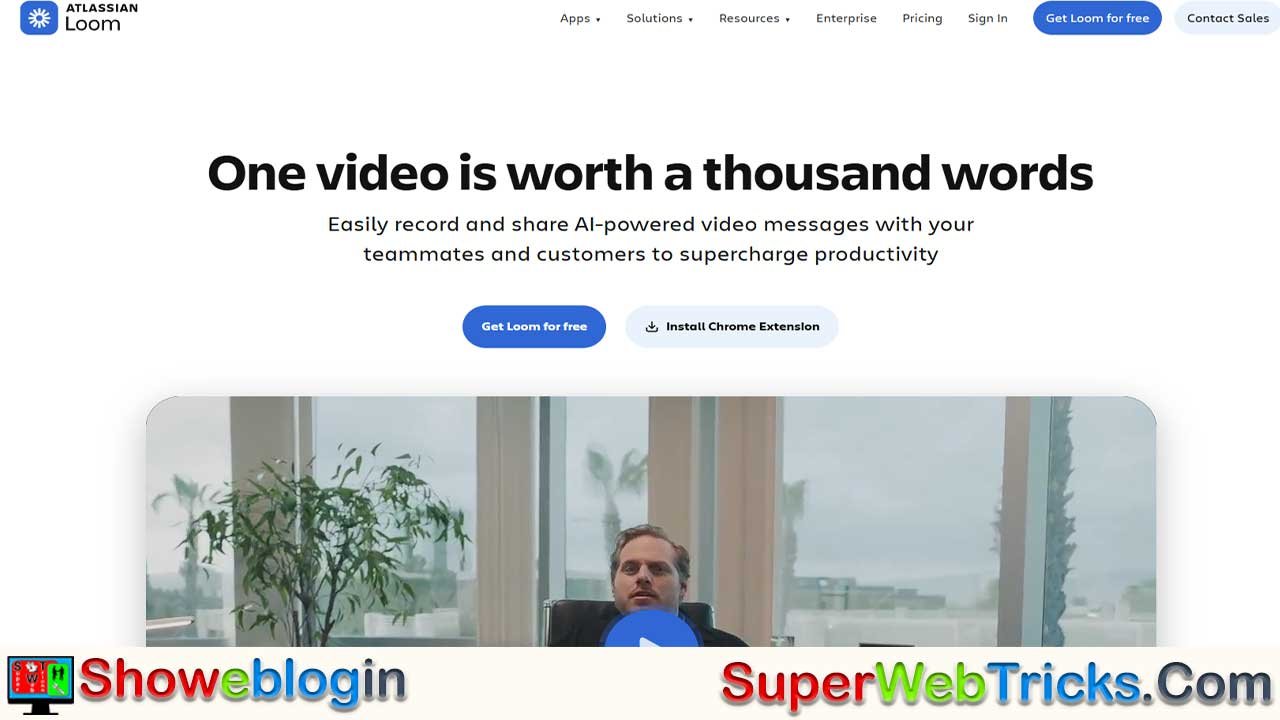
Leave a Reply
You must be logged in to post a comment.